Add Facebook Reviews to your Website

May 8, 2021
Wouldn’t it be nice to show your Facebook Page reviews on your WordPress website? Reviews are crucial for the promotion of your small business. They allow your customers to tell the experience they had when coming into contact with your brand, and they will also point out the things about your business that your customers liked or disliked. When the review is positive, other people will be more inclined to try your products or services. Then, although getting negative reviews is always kind of disheartening, those can be helpful as well, because you’ll be able to tell the weaknesses and the issues regarding your business. Therefore, negative ratings leave room for improvement. Of course, you might want to add only good reviews to your website, since showing bad ones would be kind of counterproductive and detrimental to your public image. That’s why we’ll tell you how to do just that!
Why create a Facebook Page for your brand?

If you have a website dedicated to your brand, you should also consider creating a Facebook Page for said brand. Facebook is a huge social media platform that registers almost 3 billion active users per month as of 2021. The incredible amount of people who visits the platform every single day gives business owners the opportunity for greater visibility. Facebook is undeniably a very valuable asset to business marketing and promotion.
But if you clicked on this article, you probably already have a business Facebook Page, apart from a business website. What we’re going to do now, as we mentioned earlier, is to find out how to add Facebook reviews to your website. This way, you’ll make it known to the potential customers who visit your site that your brand is worth it!
Embed your Facebook Page reviews to show them on your website
A very easy way of “transferring” the reviews about your business from your Facebook Page to your site is embedding. Embedded Posts are, simply put, a way to put public posts – published by a Page or a personal profile on Facebook – into the content of your website or webpage; note that only public posts can be embedded.
Note: make sure you have the Facebook Reviews plugin installed and activated on your WordPress site. Add the widget to the Sidebar, then select Connect to Facebook.
Follow the instructions to learn how to embed a Facebook post – meaning a review – from your Page:
– first, sign into Facebook and go to your business Page
– click on the Reviews section
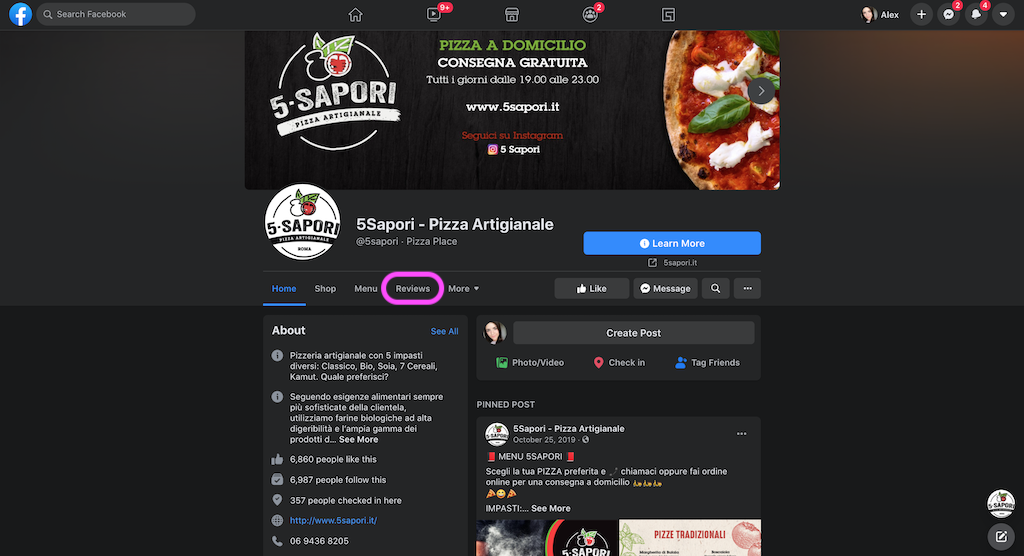
– find the review you’d like to put on your site
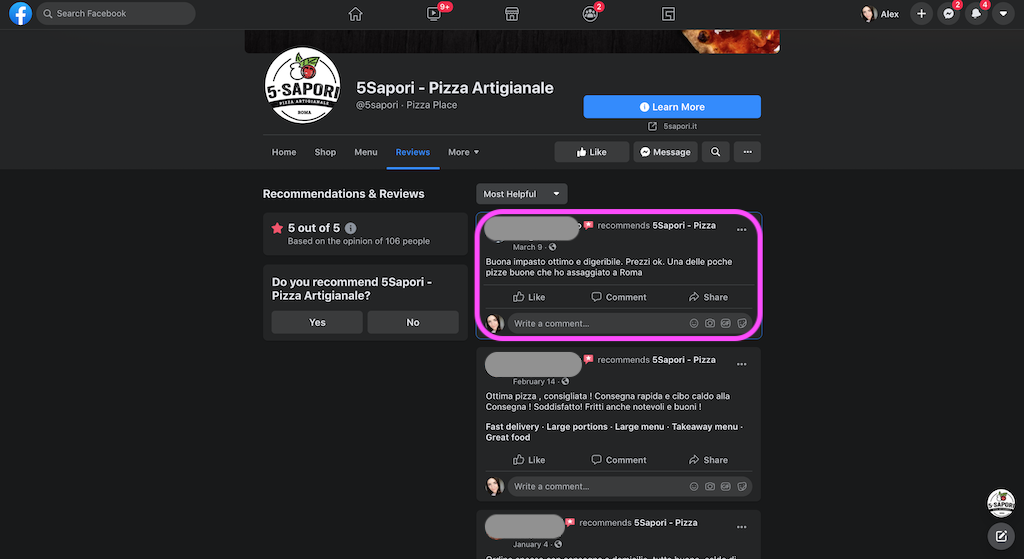
– now, click on the three menu dots at the top right of the post
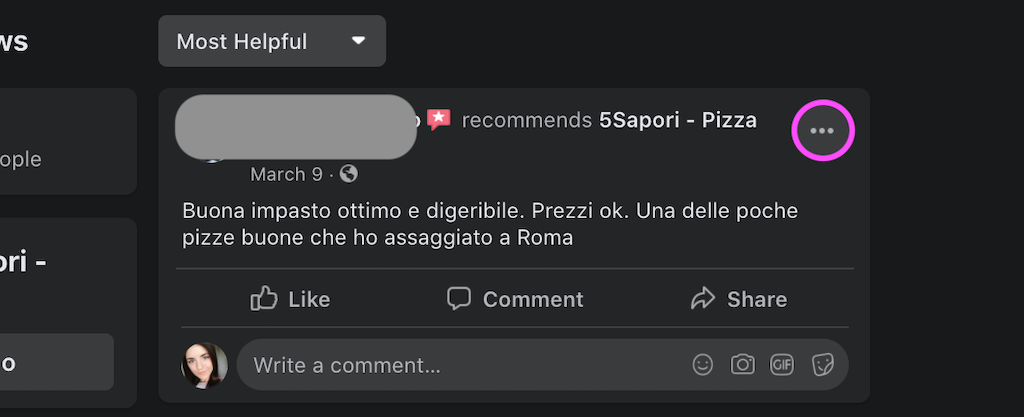
– select “</> Embed”
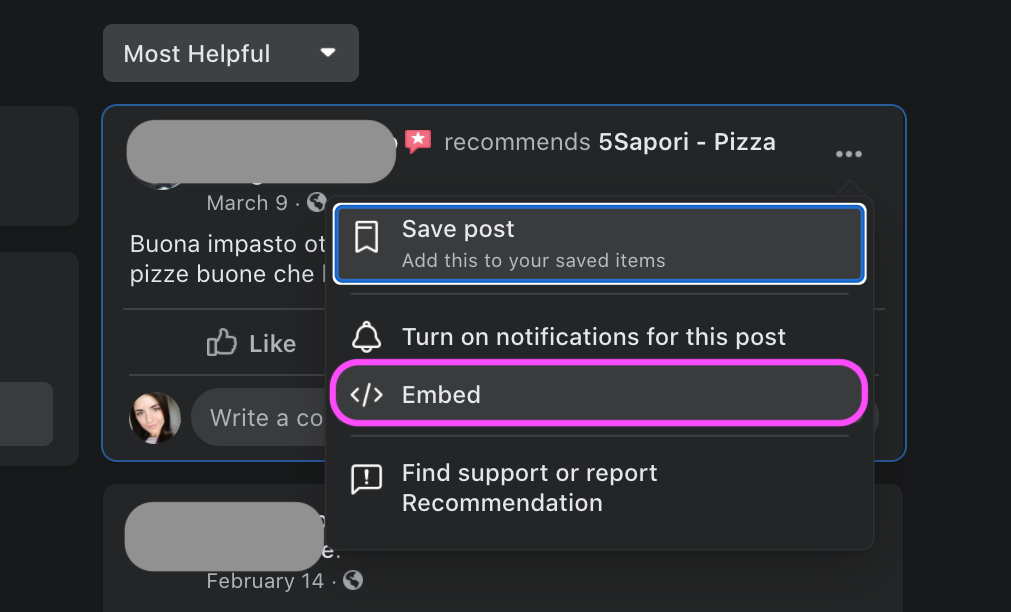
– you’ll be directed to the Facebook for Developers site; click on “Get Code” in the Code Generator section
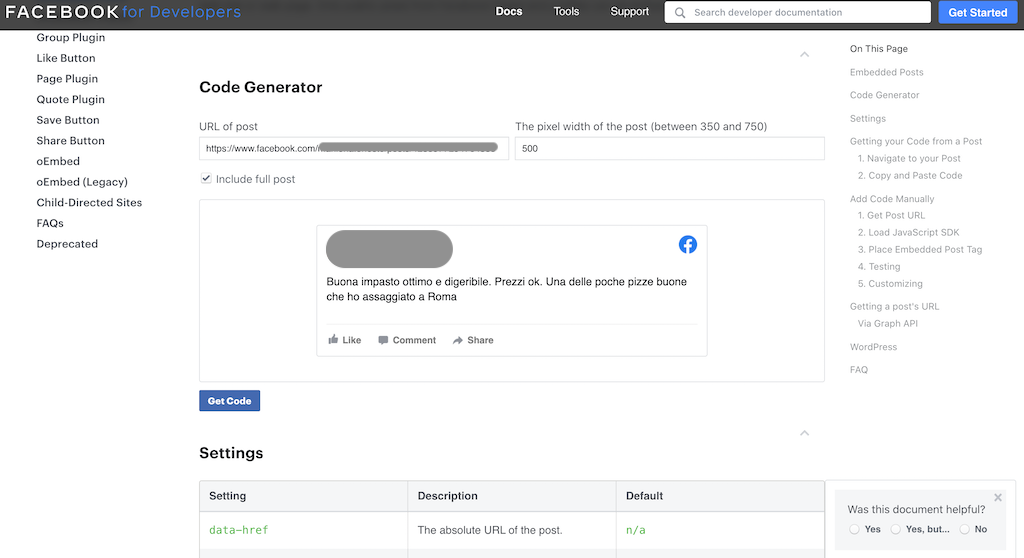
– now you can get the code for the post
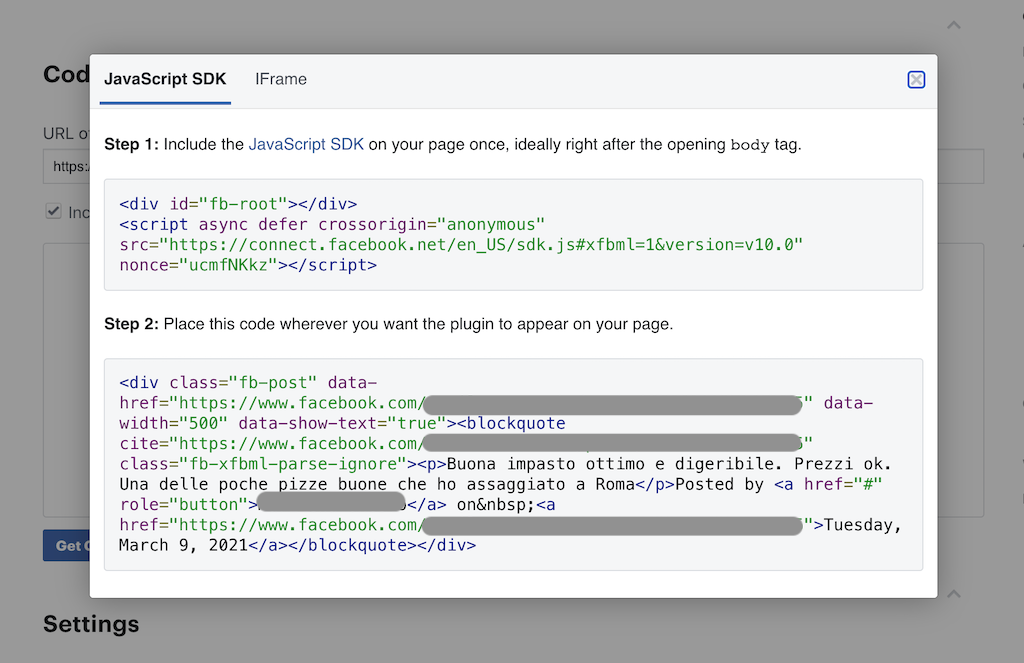
– what you’ll need to do now is placing the code on your WordPress site, once you chose where to make the review appear
Use this method for every review you’d like to show on your business website.






