How Can you Tell if your Facebook Account has been Hacked?

February 18, 2021
Nowadays, you need an online account to be able to do pretty much anything on the Web. When you create a personal profile – let’s say, on a social media platform like Facebook – you give away your sensitive info, since the account serves as a virtual persona that represents you. But what if someone else manages to access your account? Is there a way to find out when something like this happens? Let’s dive right into it.
When your Facebook account gets hacked, it means that your authentication credentials – user name and password – ended up in the hands of a cyber criminal, who can now easily access your profile and all of your personal data attached to it, making you extremely vulnerable and exposed. Data theft of this kind can be a serious threat to your safety.
Knowing that someone is using your account with malicious intent is scary, because it’s a situation in which you have no control and that could potentially ruin your life. For instance, we see celebrity accounts getting hacked on almost a weekly basis, and when this happens, the consequences generally have an unpleasant impact on the celebrity’s public image. This is because when a hacker has access to your account, they can impersonate you by posting things on your profile that you would have never posted and commenting on other users’ posts in a way that can damage your relationship with them.

In most cases, we can tell that our Facebook account has been compromised when we log into it: we enter our user name and password, but we are told that we can’t log in because the password is wrong. We might try entering the password a couple more times because maybe we only made a spelling mistake, but it still doesn’t seem to work.
Now, you’ll wonder if your account was deactivated or deleted somehow, so you can ask a friend to access their account and check if your account still exists and if its chat status is active. If the answer is yes, then you’ll know that the account was hacked and the authentication credentials have been changed to not let you log in.
Check the last log in locations and devices
But in the case that your log in info wasn’t changed, there’s another way of checking if your account was cyber-attacked: you’ll only need to verify in which location your account has been accessed lately and from which device.
Follow these steps:
- click on the Account arrow in the right top corner of your FB page

- click on “Settings & Privacy”
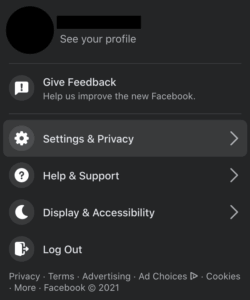
- now, click on “Settings”
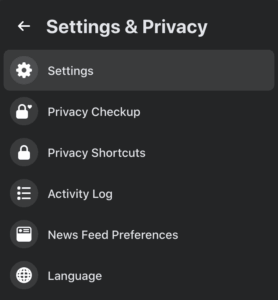
- select “Security and Login” and under “Where You’re Logged In” you can see the location and device of your last access: if you don’t recall ever logging in from a certain location or device, it means that the account has been accessed by someone else
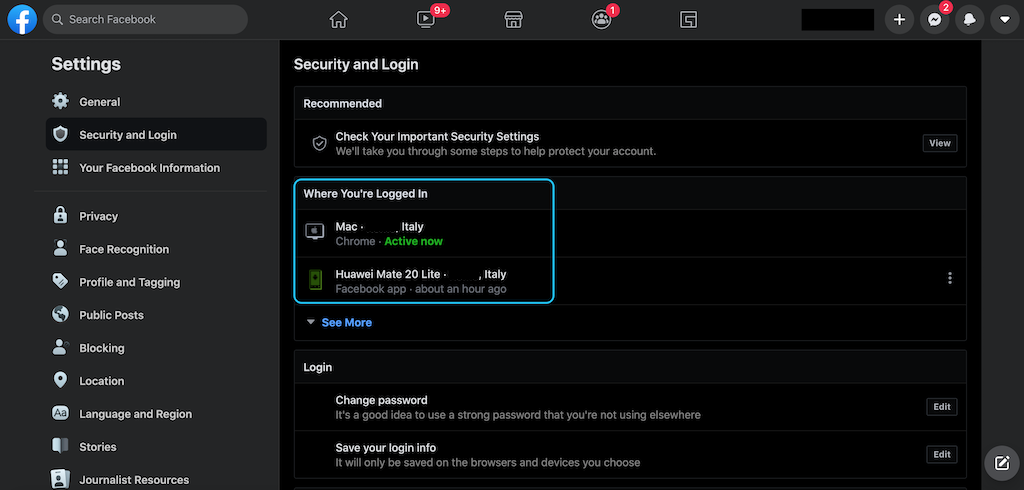
- another way to find out if a hacker has been using your account, is checking your account’s last activities by selecting “Activity Log” of the “Settings & Privacy” option
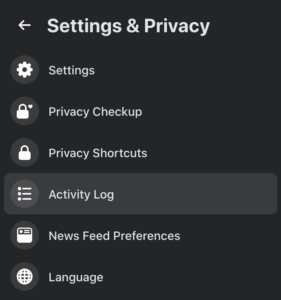
- by doing so, you’ll see all of the actions performed on your account, including search history, published posts and comments, etc.






