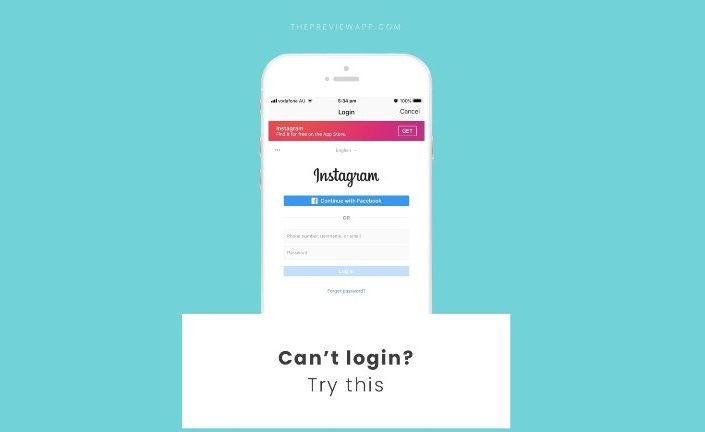Over the last three years, Instagram has improved its privacy tools and resources to help the users in keeping their accounts safe, thus promoting a welcoming, healthy environment on the platform.
Instagram, the photo-sharing web application launched in 2010 by developers Kevin Systorm and Mike Krieger, has become one of the pillars in the landscape of social media nowadays, with a staggering number of 1 billion monthly active users and more than 50 billion uploaded photos.
The exponential surge in popularity of the aforementioned web app and the influential role it has in today’s society unfortunately brings along a fair share of problems when it comes to security and privacy, and the risk of getting hacked by strangers is very real. So how to make Instagram account safe?
But what can we do to protect our accounts from unwanted attention? Instagram compiled a list of tips and tricks to apply when using the platform, so that user account safety can be guaranteed. Instagram for private user or Instagram for business?
Choose a strong password
You can create a strong, difficult to guess password by using a combination of at least six numbers, letters and symbols, like “!” and “&”. Keep in mind that the password has to be unique to Instagram.
Change the password regularly
Pick a different password every now and then. Sometimes, you’ll be asked by Instagram to change the password if during automated security checks the website detects that your password has been tampered with.
Don’t share your password lightly
Never give your password to anyone you don’t know and trust, and that includes third-party apps.
Use two-factor authentication
This new security feature requires two “factors” to access your Instagram account from an unknown device, meaning your account username and password (factor one) and your phone (factor two). By activating this method of authentication, whoever has your password but not your phone won’t be able to log into your account.
Secure your email account
If your email account is not secure, anyone could access your Instagram account by simply reading your email. You can avoid this by changing the passwords for all of your email accounts.
Always log out!
Remember to log out of Instagram if you share a phone/computer/tablet with others and make sure not to check the “Remember Me” box, because through this function you’ll be still logged in even though you closed the browser window. For extra security, use a lock code on your phone so that your account will be inaccessible if you happen to lose your device.
Pay attention to third-party apps
Authorizing third-party applications can be risky from a security and privacy standpoint, since the information that these apps obtain from you can be used to hack into your account or duplicate it.
Alexandrina Balaniuc