How to use Instagram Live like a pro
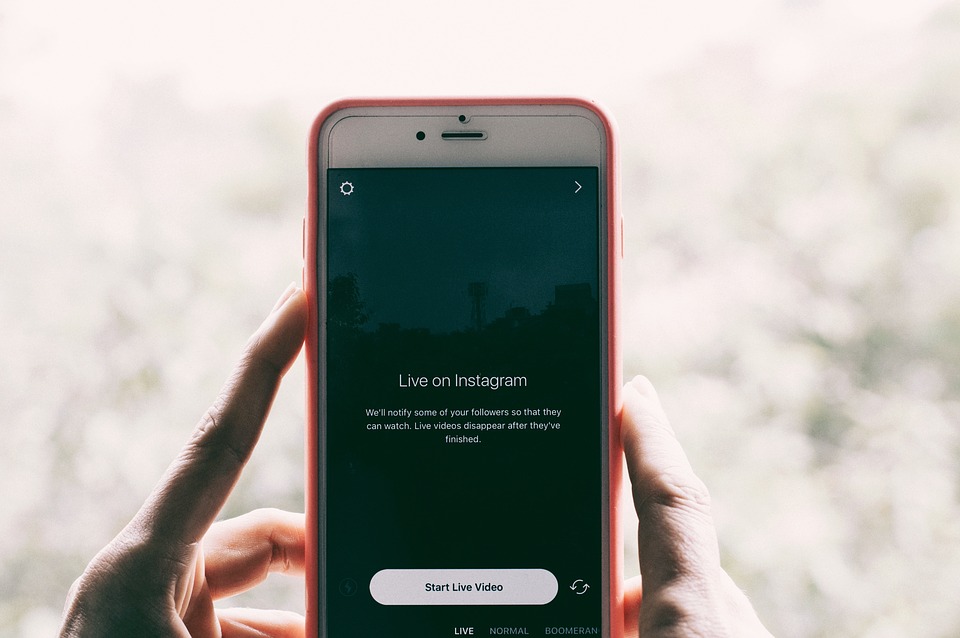
July 10, 2020
Instagram Live is one of the most used functions by users of social media. This is a tool that allows them to connect with their followers in real-time, and interact with them in a practical and very effective way.
The facilities and benefits provided by this Instagram feature have catapulted it as one of the most used by entrepreneurs, businesses, brands, and users in general.
What is Instagram Live?
Instagram Live is a tool that works as part of Instagram Stories and allows you to broadcast live videos directed to your followers or users of the social network.
Instagram Stories are presented at the top of the screen in the form of circles. When a user is broadcasting live a “Live” icon will appear at the bottom of their story.
If you want to view the Instagram Live of a specific user, you just have to click on their story.
Instagram Live features:
- Like the rest of the Instagram features, it is very easy to use.
- It allows you to connect and interact with your followers in real-time.
- It has space for your followers to make comments or questions during the transmission.
- You can invite someone to join your live video.
- Issues general notifications to users of the social network, to inform who has started to broadcast live.
- It allows you to save your video for future uses. This is a new facility.
- One of its main characteristics is that it positions your story among the main ones, as soon as you start broadcasting live.
How to use Instagram Live?
We share with you a step-by-step guide on how to use Instagram Live.
Schedule your broadcast
Define the date and time for your live video. This will allow you to promote it appropriately and have the desired audience.
Once you determine the time to start your video, it is important that you comply punctually with the established time.
Define the purpose of the video
It is extremely important that before starting, you define what you want to achieve with your transmission. This will allow you to determine what topic to discuss, how to do it and make the right calls to action.
Select a format type
When you have everything clear and well defined, your followers will know what to expect from you. On the other hand, you will have a clear focus that will help you share interesting and attractive information.
The most used formats are:
- Questions and answers session.
- Launch of a product or service.
- Behind the camera.
- Interview or collaboration.
- Create or do something unpublished.
Advertise your video
At this point you are already clear about the format and content of your broadcast, and when you will do it. So it is the ideal time to advertise it.
You can do it through your other social media accounts, sending an invitation by email, and of course through your Instagram account.
Prepare everything 5 minutes before
In order for everything to go well, it is important that you take some details into consideration before starting the video.
First, enter your Instagram Stories and once the camera of your cell phone is activated, you will see the different content options that Instagram offers you. Among these options is “Live”, which you must select.
Next, you can check the settings of your Instagram Stories. You can do this by clicking on the Settings icon located in the upper left-hand corner of the screen. In this option you can:
- Hide your story from certain users.
- Select who can reply to your story.
- Indicate if you want to save your story automatically in the Instagram file or in the gallery of your camera.
- Share your Instagram Stories on Facebook automatically.
Set the options appropriately and you’ll have everything ready to start streaming.
Streaming begins
Click on the “Start Live Video” option. This will activate the automatic Instagram notification addressed to all users indicating that you have started streaming, and will start the live video.
During your communication in real-time, you can make use of the different elements that the social network offers you, to keep your audience active.
- When you consider it necessary, you can switch between the front and rear camera of your cell phone to give another perspective to your audience.
- Use facial filters. To apply a fun or entertaining touch, you can make use of the different designs offered by the platform. You just have to select the happy smiley icon with stars and choose the filter that you like the most.
- Remember to interact actively and constantly with your audience. Try to answer as many comments and questions as they ask during the video. This will demonstrate your interest in serving them, and they will feel valued.
Invite a friend
While you are broadcasting live, you can also invite someone else to join your video.
The social network offers you the option of “Go Live with a Friend“, which allows you to add another account to your video. This is ideal for conducting interviews or collaborative work.
This option is activated by clicking on the two happy faces. The platform will give you the opportunity to select who you want to invite, and then just press “Add”.
Finish your live video
Once you have shared all the information you wanted to transmit, remember to thank everyone who accompanied you during your video.
You can also take advantage to make the calls to action you want, and invite them to your next transmission.
To finish, press the “Finish” option.
Share your Instagram Live
Once you finish broadcasting live, you can save your video and then share it. Just press “Save”, and the information will be stored on your cell phone. Keep in mind that only the video is saved, comments, or questions made by users are not saved.
Then you can press “Share” so that your video becomes part of your Instagram Stories, and is available for 24 hours for your followers.
In case you don’t want to share your video, select “Discard” and the content will be removed from the social network.
Post your Instagram Live on IGTV
Another alternative that you can take advantage of is to publish your video on IGTV. This gives you a greater reach and the possibility of increasing the number of followers.
Once you finish your live broadcast, choose “Share on IGTV“. Choose a photo for the cover and press “Publish“.
Use Instagram Live appropriately and enjoy the benefits and advantages that this function offers you.






