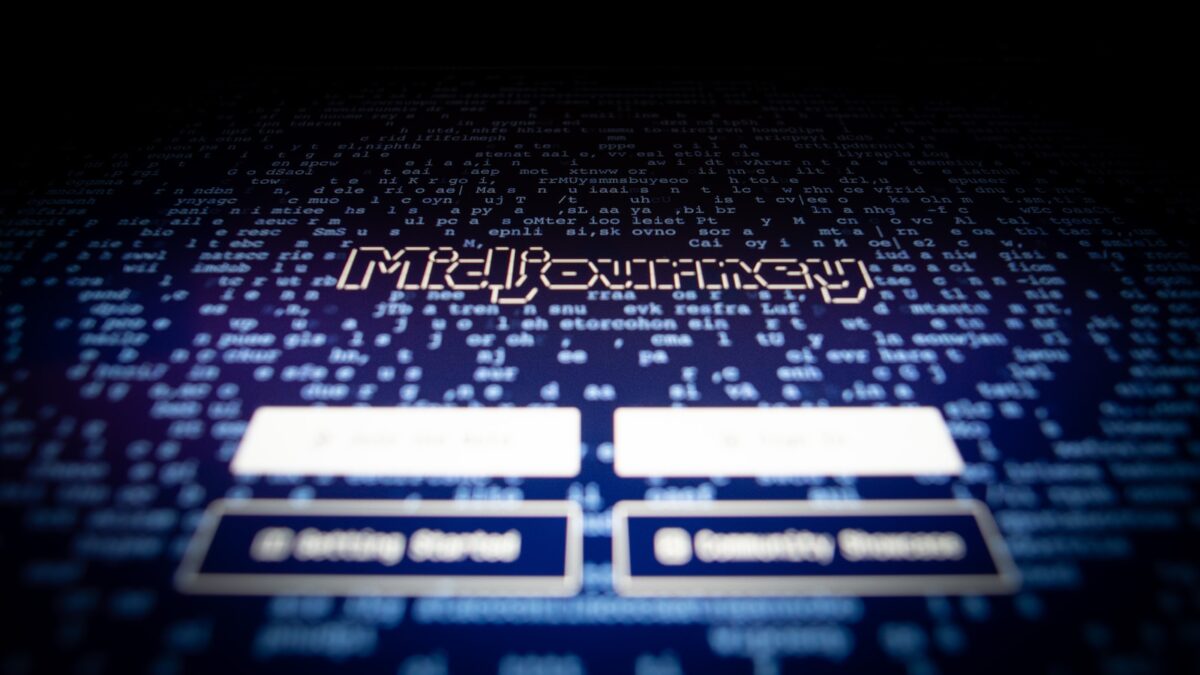Last June, Midjourney officially launched the most innovative version of its template. This is v5.2, and its use is linked to the addition of the –v 5.2 parameter at the end of a prompt. Alternatively, use the settings button and select 5️⃣ MJ Version 5.2.
However, the most interesting new feature is Zoom Out. This enlarges the dimensions of an image, thanks to the Artificial Intelligence that generated it. This particular option is available in two predefined zoom levels: 1.5x and 2x.
What is Midjourney?
Midjourney is a research laboratory, but also the name of an artificial intelligence program. It works in a similar way to DALL-E and OpenAI. Midjourney has the ability to capture text and then create images. Beginners and experts alike can use this tool.
Midjourney specializes in logo creation. However, this device does not allow inscriptions to be inserted inside. To personalize your work, you’ll need to use specialized programs such as Canva, Adobe Illustrator or Photoshop.
How do I make an infinite zoom video on an image with Midjourney?
To make an infinite zoom video, simply give the instruction to the prompt and ask Midjourney to make an image. This will be the picture at the beginning of the video, when the zoom starts. Midjourney will propose four different illustrations. By clicking on U1, U2, U3, U4, depending on your preferences, the image will be enlarged.
Adobe Firefly is Using an Innovative Generative AI
Here’s how to make an infinite zoom video on an image with Midjourney
To make an infinite dezoom video on an image with Midjourney, you need to do the following:
- enlarge one of the 4 images proposed by Midjourney;
- click on the Zoom Out command;
- access Photoshop to optimize image edges by deleting with the rounded eraser option;
- repeat the same steps for all images;
- access Adobe After Effects or other video creation software. It is important to ensure that the program allows you to modify images and their position using keyframes;
- import images;
- superimpose photos, paying particular attention to the last one, which must be large;
- place the penultimate image on top of all the others, hiding it so that it is no longer visible;
- repeat this operation for all added images;
- all the images will be perfectly arranged one on top of the other, with no cuts or edges;
- with Zoom Out 2x on MidJourney, type 50% in the scale section, so that the photos are the right size;
- reach the end of the video in the last clip;
- access dezoom and position parameters for the 3 images;
- insert one key frame per image;
- save zoom out;
- access the first frame of the video;
- set position of first frame;
- modify zoom;
- limit opacity;
- after aligning the images, add a key frame for zoom and position for each of them;
- the video is ready.
Thanks to this new MidJourney function, you can now make an infinite zoomed-out video on a single image. It’s possible, using all the images and a lot of imagination.