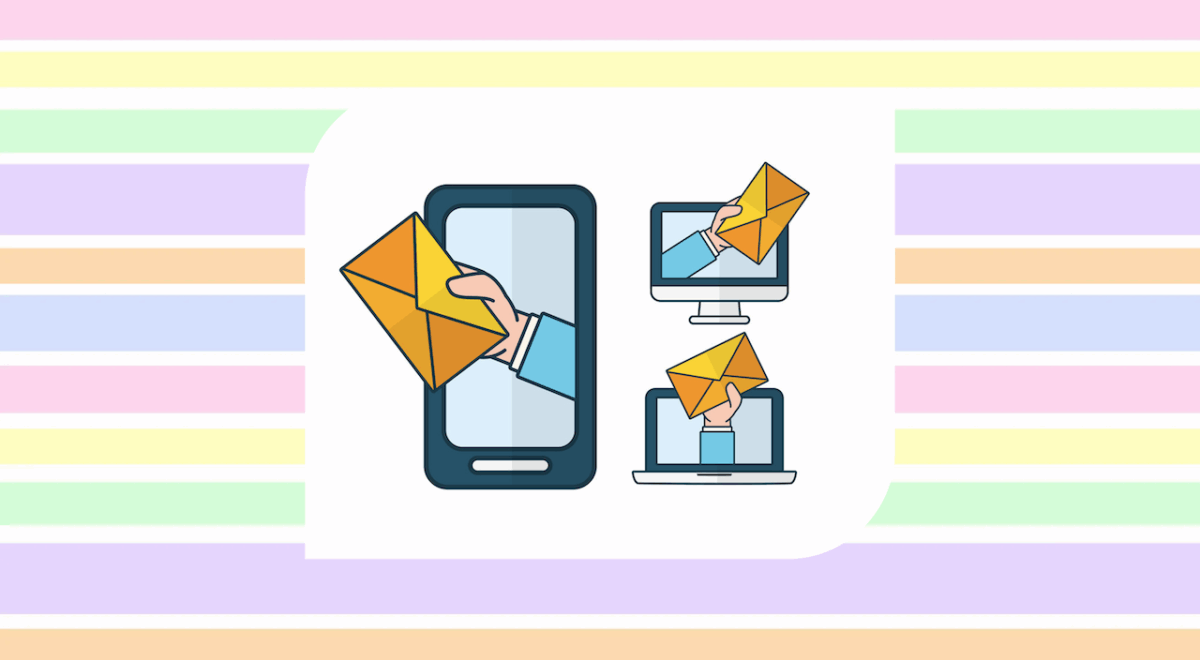In this day and age, every single Internet user on the face of the Earth has been faced with the task of sending one or more files via email. Be it an assignment for school, or a report for work, you probably had to – or have to – use an email service yourself every now and then, and in doing so you had to add an attachment to your messages as well.
But as you probably already know, every email service has a set attachment size limit. You unfortunately cannot attach a file that exceeds a certain size threshold to your email. Let’s check out three very popular cases, for instance: Gmail, Outlook and iCloud Mail. Attachments in a Gmail message can only go up to 25 MB. Outlook is pretty similar, in that it only allows files between 20 to 25 MB. Lastly, the size limit for attachments in iCloud Mail is 20 MB.
These limitations can be a true hindrance, especially when you need to send over pretty large files, such as heavy zip folders that contain a lot of data. What to do then? One solution would be sending each file separately, meaning one file per email. But since this would be a rather time-wasting strategy, we’d need to find a more practical and convenient one.
And this is where online file transfer tools step in. On the Internet you can find pretty much everything, including these very useful services that allow you to send very large files via email whenever Gmail, Outlook or iCloud Mail don’t meet your needs.
For this article I selected a couple of the best online free large file transfer platforms, so let’s check them out!
TransferNow
TransferNow is among the simplest, fastest and safest interfaces that can transfer and share your files. You can send any large file over TransferNow’s platform, and you won’t even need to create an account to do so (although having an account will give you more features).
The free version of this tool allows you to send over files up to 5 GB; the files will be still accessible to you for 7 days, before getting automatically and permanently erased from the platform’s servers. Every transfer operation is secure, thanks to the HTTPS encryption in use on the website.
You have two ways of transferring your files to someone else: either by sending them over email, or by creating a shareable link.
With that said, here’s how TransferNow works:
– go to the TransferNow platform
– click on Start, or drag-and-drop your file over Start
– select your file (it can also be a folder)
– then choose if you want to share it via email or link: fill in the form for the method you chose
– click Transfer, and that’s it!
TransferXL
As for the previous tool, TransferXL is a super easy to use, fast and reliable solution for sending your files to whoever you want.
TransferXL’s basic plan is totally free, and it will give you the chance to transfer up to 5 GB of whichever file or folder. Just add your files, specify the recipients, and you’re good to go. Also, you won’t need to zip files yourself, because TransferXL will do it for you.
Lastly, the platform uses end-to-end encryption to secure your transferred files: only recipients that know the password can open your transfer. And since the file transfer is encrypted on your computer, no unencrypted data is being sent to the site’s servers.
Now, let’s see how TransferXL works:
– go to TransferXL‘s platform
– click on Add files, and select the file or folder you want to transfer
– then choose if you want to share it via email or link: fill in the form for the method you chose
– click Transfer (…) file, and you’re done!