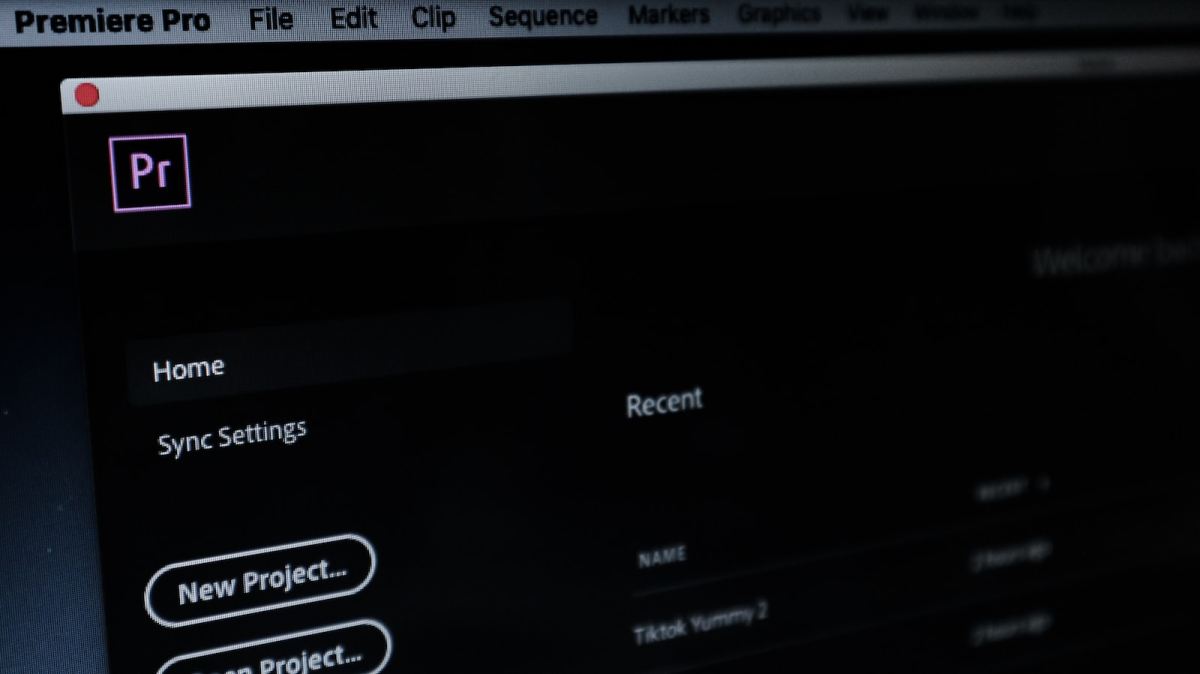Adobe Acrobe Pro, let’s dive into the fascinating tips and new capabilities that Adobe Acrobat Pro brings to the table. As one of the leading applications in electronic document management, this tool offers a series of advanced functions that will allow you to maximize your productivity. Among these outstanding features is the ability to perform digital signatures, a secure and simple process for validating documents electronically, which will save you time and eliminate the need to print and scan physical documents.
Simplify Your Paperwork with Digital Signatures in Adobe Acrobat Pro.
Adobe Acrobat Pro offers you incredible analog text recognition capabilities, allowing you to quickly and easily convert scanned documents or text images into editable digital files. This feature is especially useful for those who need to extract information from physical documents or make modifications to files that do not have a digital version.
These new features offered by Adobe Acrobat Pro are truly revolutionary, providing you with an efficient and practical solution for managing digital documents. You will no longer have to deal with cumbersome paperwork and manual processes – find out how to make the most of Adobe Acrobat Pro tools and simplify your workflow right now!
Digital Signatures in Adobe Acrobat Pro
The option of using digital signatures in Adobe Acrobat Pro offers numerous advantages that speed up and simplify the process of processing and validating documents.
Here are the main advantages of using digital signatures:
- Saving time and resources: The digital signature eliminates the need to print, physically sign and then scan the documents. This manual process consumes unnecessary time and resources. With digital signatures, you can sign documents electronically quickly and efficiently, significantly reducing the time and costs associated with the printing and scanning process.
- Increased security and authenticity: Digital signatures offer a higher level of security and authenticity compared to physical signatures. Using cryptographic algorithms, digital signatures guarantee the integrity of the document and the identity of the signer. In addition, digital certificates associated with signatures provide reliable verification of the authenticity of the signature and the document.
- Efficient electronic transactions: With digital signatures, you can send and receive electronic documents for signature quickly and efficiently. It is no longer necessary to send physical documents by mail or courier, which can take days or weeks. You can share documents instantly by email or through online collaboration platforms, streamlining processes and reducing response time.
- Control and tracking of signatures: Adobe Acrobat Pro gives you full control over the digital signature process. You can track signatures, see who has signed and who has yet to sign, set reminders and deadlines, and receive notifications when the signing process is complete. This allows you to maintain an efficient workflow and stay on top of the status of your paperwork at all times.
- Legal and regulatory compliance: Digital signatures are legally binding in many countries and are considered equivalent to handwritten signatures. Adobe Acrobat Pro complies with international standards and regulations for digital signatures, ensuring their legal validity and acceptance in different jurisdictions.
The option to use digital signatures in Adobe Acrobat Pro accelerates the paperwork process by saving time, providing greater security and authenticity, enabling efficient electronic paperwork, providing complete control over signatures, and ensuring legal and regulatory compliance. Take advantage of this functionality to simplify your document validation processes and experience faster, more efficient processing.
Collaborative Work on Digital Documents: Power Real-Time Collaboration
One of the outstanding features of Adobe Acrobat Pro is the ability to work collaboratively on digital documents. This option allows multiple users to work together on the same document, simultaneously and in real time. Below, we will explore the advantages of this feature and how it enhances collaboration:
- Real-time collaboration: The digital document collaborative work feature in Adobe Acrobat Pro enables users to edit, comment, and make changes to a shared document in real time. This means that collaborators can see each other’s edits and comments immediately, fostering seamless communication and greater collaboration efficiency.
- Elimination of conflicting versions: By working on the same document instead of sending multiple versions via e-mail, confusion is avoided and the possibility of having conflicting versions of the file is minimized. Changes made by each collaborator are recorded in real time and automatically updated in the shared document, ensuring that everyone is working on the latest version.
- Interactive comments and annotations: The collaborative work feature allows comments and annotations to be added directly to the document. This facilitates communication between collaborators, as they can ask questions, provide suggestions or clarify information without having to resort to additional e-mails or meetings. Comments and annotations can also be responded to and resolved, creating a conversation thread within the document itself.
- Track changes and revisions: Adobe Acrobat Pro provides tools to track changes and revisions in a collaborative document. Collaborators can see who made what changes and when they were made, making it easy to monitor and control the collaborative process. In addition, different versions of the document can be compared to identify and review changes made.
- Controlled access and defined permissions: The collaborative work feature in Adobe Acrobat Pro lets you set permissions and control collaborators’ access to the document. You can define who can edit, comment or simply view the document, ensuring that only authorized people can make changes and contributions.
Collaborative work on digital documents in Adobe Acrobat Pro enhances effective collaboration, improves communication among collaborators, and speeds up the review and editing process. This feature eliminates time and location barriers, enabling dispersed teams to work together efficiently on important projects and documents. Take advantage of this option to boost collaboration and achieve more productive and cohesive results.
Adobe Acrobat Pro offers different payment options
Adobe Acrobat Pro offers different payment options to access its functionalities. The Pro version is available at a price of $22.19 per month, while the standard version costs $19.99 per month. Both versions offer powerful tools for working with PDF documents, but the Pro version includes additional features that distinguish it from the standard version.
Extra Features in the Pro Version
- Convert scanned documents into editable and searchable PDFs: With Adobe Acrobat Pro, you can convert scanned physical documents or images into editable and searchable PDF files. This feature is especially useful for extracting text and making changes to documents that are not originally editable.
- Permanently delete sensitive information: In the Pro version, you can permanently remove any sensitive or confidential information that is visible in the PDF. This is especially important when sharing documents with third parties and ensures privacy protection and information security.
- Compare two versions of a PDF to check for differences: The version comparison feature in Adobe Acrobat Pro allows you to view and review all the differences between two PDF files. This facilitates the comparison and review process, especially in situations where it is necessary to track changes made to a document.
- Add a logo to customize agreements and contracts with your brand: In the Pro version, you can add your company logo to customize agreements and contracts in PDF format. This helps to strengthen your brand image and create a more professional look and feel to your business documents.
- Upload existing PDF forms to create web forms instantly: With Adobe Acrobat Pro, you can upload existing PDF forms and turn them into interactive web forms instantly. This makes it easier to collect data and interact with users in digital environments.
These additional features in Adobe Acrobat Pro give you greater control and flexibility when working with PDF documents. You can choose the version that best suits your needs and take full advantage of the powerful tools Adobe Acrobat Pro offers for efficient document management.
Adobe Acrobat Pro is a complete solution for digital document management, offering efficiency, security, and collaboration, which simplifies workflows and improves productivity in a variety of tasks and projects.