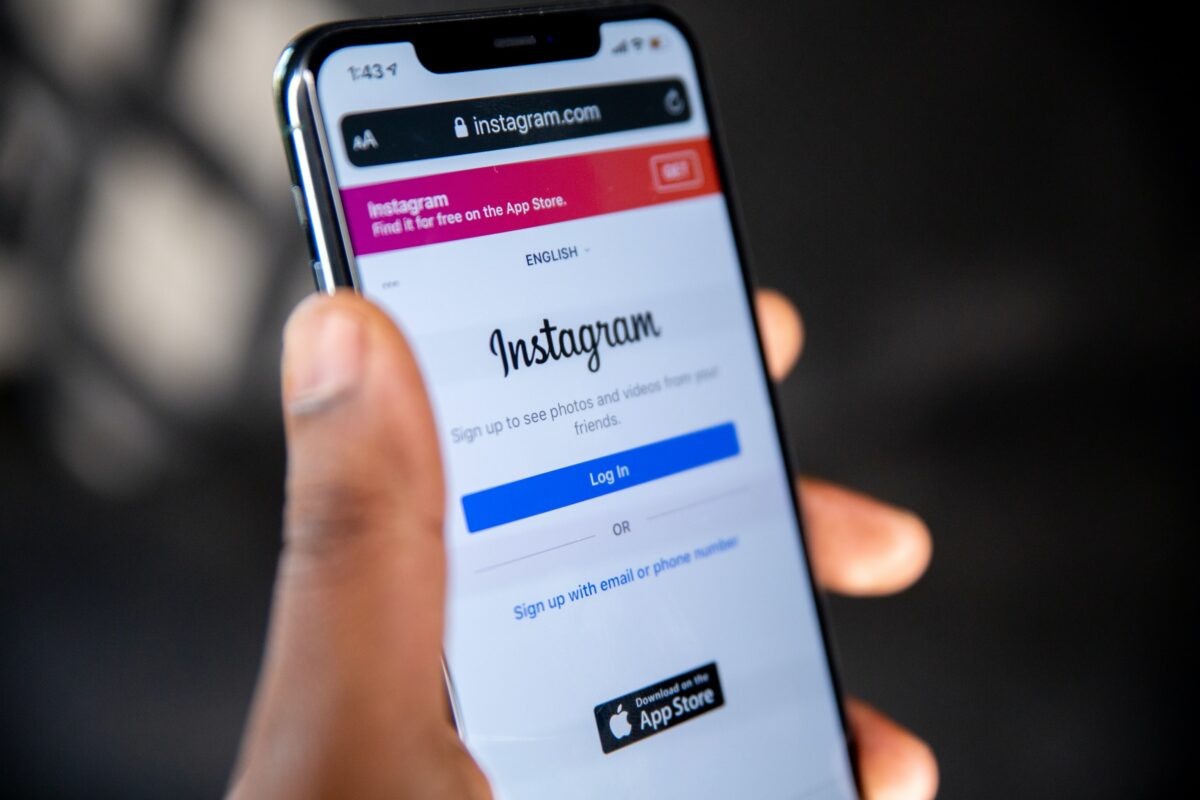The new way to create Hands-Free on Instagram with the Samsung Galaxy Flip has both the social network community and Samsung’s followers on edge. In case you didn’t know it yet, IG has developed an option for the user to be able to record videos without the need to hold down the button to film. Included by default in the social network, this feature brings with it the advantage of leaving the cell phone resting on any surface, activating it and recording the video without being near it holding it. Haven’t you found it? Well, before continuing, we will teach you where to find it and how to enable it.
- Firstly, open the app and log in to your Instagram profile.
- Then, go to the camera, located in the upper left corner of the mobile just as you do when you’re going to create a story.
- Next, below the big central button to shoot images and videos, you will find a carousel of options where you will have to select the kind of video you are going to take.
- Afterwards, locate the Hands-Free option in the drop-down menu. You will see it in the last place of the selector.
- Now, it is important that you keep in mind that there are two ways to use it. First of all, if you press and drop the button, it will start to record without giving yourself the chance to be ready. Secondly, you will have the option to tap the button for a few seconds to activate the three-second countdown timer before starting the shooting to give you time to settle in front of the camera.
Hence, Instagram’s team has allied with Samsung to give users owning the new Samsung Galaxy Z Flip 4 (or any of the Galaxy Flip devices) the opportunity to create this kind of content. As with other Meta applications that have presented recent improvements for this equipment, Instagram will adapt to give them a better experience (when they flip them) for those who carry this smartphone.
Therefore, with FlexCam on the Galaxy Z Flip 4, you can flip the device and put it on an independent surface to record a hands-free video. Forget about those tripods and other supports! With your phone, you can now create your Stories and Reels. So, FlexCam use is perfect to film dances, tutorials, and your favorite moments from afar while you’re on the move.
In the end, it is a fact that IG’s team is working very hard to provide users with a better experience with each update, including Android and iOS devices, and in general, all types of current and future terminals. Currently, they are committed to bringing better functions to Android, such as faster loading times and higher resolution support for videos, so we will recommend you stay tuned.