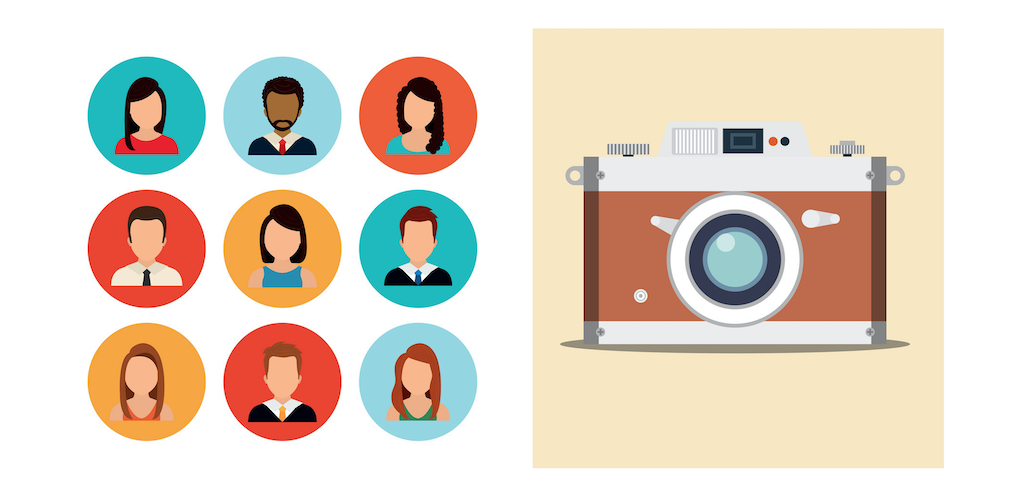Over the last 10 years or so, having a social media account has become quite expected. More and more people create an online profile that serves as a virtual representation of the person. Undoubtedly, Facebook reigns supreme when it comes to social networking platforms: Mark Zuckerberg’s creation amasses over 2.5 billion users every month. Considering these insane numbers, it’s very likely that you’re among those people who have a Facebook profile. But even if you don’t, no need to worry: this article is for everyone, for those who are already on Facebook, and for those who want to make their first appearance on the platform.
“Appearance” is what we’re going to discuss about today. On social media, nothing describes what you look like better than a profile picture. Showing your face or yourself in general on your profile picture will allow other users to get to know you even before approaching you, in a way. It’s a portrait that shows people who you are physically, and maybe it could become a way of expressing your personality, as well. So, the profile picture serves as a “first impression” – just like in real life – and that’s why it’s so important. For example, if you’re looking for a job, having a nice profile picture of yourself on Facebook might even help you get selected for a job, as opposed to a trashy or wacky profile picture; don’t underestimate the fact that many companies value their employees’ social media image.
With all that said, in this article we’re going to give you some tips for your Facebook profile picture!
Tips for your personal Facebook account profile picture
1) Avoid selfies from below
Avoid taking selfies from below, meaning with the camera placed much lower than your face. This will cause the insurgence of the dreaded and unflattering double chin. So, try taking a photo by placing the camera at eye level, or even higher.
2) Good lighting
Find a location with good lighting, preferably natural lighting. This will make your facial features appear clearer, thus making your profile easily identifiable to your real life friends that want to get in touch with you via Facebook, for instance. Also, a profile picture showing a figure (you) in a dark environment may look kind of creepy.
3) No excessive use of filters
Don’t overdo it with the filters. A super edited picture will make you less recognizable, since it won’t align with your real appearance.
4) Don’t pick a group picture
Don’t choose a photo of yourself in a large group of people, because it will get pretty hard to tell who you are among those other people. If it’s a picture showing only a man and a woman, then there should be no issues, since you’ll be identifiable by your name and gender.
5) Avoid hiding your face
Speaking of recognizability, avoid picking a profile picture where you wear sunglasses or any other concealing accessory.
6) Avoid using fictional characters/another person’s picture
And finally, avoid using an avatar/cartoon picture/character from somewhere/your pet/another person as your personal profile picture, because it will make you less identifiable.
Note: these are just general tips that will probably make you look good and more recognizable in your profile picture if you want to use one of your photos. We’re not pushing anyone to follow these “rules”, you can post whatever profile picture you want!
Tips for your Facebook business Page profile picture
1) Business logo picture
It’s highly recommended to use a profile picture showcasing your business logo. A logo is generally the most recognizable feature of a business, therefore your customers won’t have to go through much trouble to identify your business Page on Facebook.
2) Picture of your products/services
You can use a profile picture showcasing your products or services.
3) Business physical location
Another good idea for your business Page profile picture might be choosing a photo of the inside/outside of the physical location of your business, if you have one.
4) Business owner picture
Lastly, you can pick a photo of yourself – the business owner – for your business Page profile picture. But keep in mind that it has to look professional enough (no selfies) and it would be better if it were a photo from the waist up. Maybe, try smiling and striking a pose with your arms crossed to convey confidence.