What is Prezi Video?
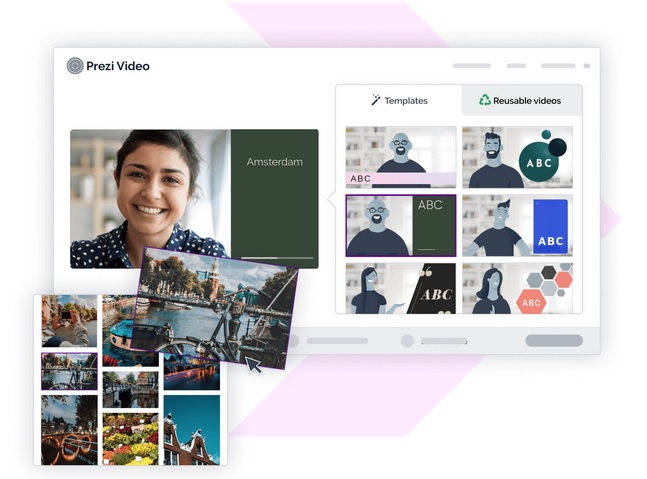
August 29, 2020
The world of digital tools grows every day, with instruments that help us and facilitate the execution of various tasks. This time we refer to Prezi Video, a platform that allows you to create unique and very practical videos.
Prezi Video
Prezi Video is a tool that allows, in an easy, practical and very effective way, to integrate content of a presentation with the video of your explanation. In other words, this platform allows you to appear in the video together with the content you are explaining, in a harmonious and professional way.
This is an innovative and attractive way to keep in touch with your work team, with students, among others.
Characteristics
- It is a simple and easy-to-use digital tool.
- Provides you with a wide range of templates, images and icons for your videos.
- Allows you to convert your Prezi or Power Point presentation to video, or create a video from scratch.
- It is compatible with personal computers that work with the Windows or Mac operating system.
- It is compatible with the Google Chrome browser.
- Prezi Video works perfectly with other applications such as Zoom, Microsoft Team, Cisco Webex, GoToMeeting, GoToWebinar, Google Hangouts, Facebook, OBS, Twitter, YouTube, Linkedin, and slack.
How to use Prezi Video?
To start bringing your video to life, the first thing you need to do is log into your Prezi Video account. Once you have entered your profile, you can create your video in a matter of a few minutes:
- You will see the design screen of the tool, where the options “Create from template” and “Convert from Power Point” will appear on the central screen.
- If you select the “Create from template” option, you will be able to view the different design options that the tool presents. Select the one that best suits your presentation.
- In case you have opted for the “Convert from Power Point” alternative, you just have to find and select the “.ppt” or “.pptx” file from your personal computer. Once the slides have loaded, you can select the ones you want, drag and drop them onto your canvas. By doing this, Prezi automatically converts them into a structure of topics and subtopics.
- From now on you just have to start inserting the components you need to create your Prezi presentation. You can insert images, text, icons, among others.
- Once your presentation is complete, you can present your video to the world in a variety of ways. You have the option to create and share a link, download the video and publish it on your social networks, or on your website. Of course, you also have the option to broadcast it live.
For more information on how to share your video, you can visit the tool’s help by clicking on the following link: Share your video
In what areas can you use a Prezi Video product?
Thanks to the versatility of content and layout, you can use your Prezi Video videos in many areas.
Education
You can connect much better with your students by presenting them with visual content, in parallel with your explanation. This greatly improves learning and makes it more entertaining and engaging.
Training
You can create all the necessary material for trainings. This material can be shared with interested people, and they can watch it at their own pace, pausing and repeating the video when necessary.
Sales
With Prezi Video, you can have a face-to-face conversation with your customers, regardless of distance. You can choose to hold a meeting in real time or share a video with all the details of the sale.
Internal communications of your company
Keeping your work team motivated and informed is an essential part of any company.
You can communicate news, statistics, new policies, training programs or meetings, in an attractive and innovative way.
Marketing
Take your marketing campaign to another level and extend the number of conversions. You can create better and new user experiences, perform product or service demos, seminars, etc.
Business
To add a special touch to your business statistics, plans or projections, you can create your video with Prezi and appear next to the graphs while you explain them.
What is the price of Prezi Video?
The tool offers a free plan for individual users, with certain limitations but with enough features to verify the potential of the platform.
Basic plan
It is a free plan that allows you to create presentations from templates or from an existing Power Point presentation, with the use of the tool’s online editor.
Additionally, it allows you to record videos, create data visualizations or dynamic designs, all from the Prezi Video online editor.
For more information on the other plans for individual users or for work teams, you can visit the Prezi Video Plans Guide.






