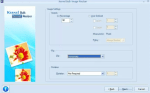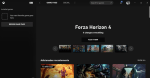How do I open a Facebook page without an account?

September 16, 2021
One of the most powerful social networks in the world is Facebook, being an important platform for different users, including small businesses and blogs due to its source of promotion. However, there have been different controversies about the platform and the use of its users’ information, which sometimes leads many not to join this social network, either because they do not find it useful or for privacy reasons. Now, there are times when you have probably wondered ¿how do I open a Facebook page without an account?, if this is your case, we inform you that this is possible, let’s see how to do it.
How to open a Facebook page without an account
Accessing the platform and opening a page is possible without logging in and without your contacts seeing you, although there are a number of limitations. If you have reached this point, it means that you do not have a Facebook account to log in, so in case you want to open a page, you will face some limitations, as each person may have a different private signature setting, which will limit you in viewing their profile or what you want to do.

Now, to open a Facebook page, you must do it from a browser (Safari, Chrome, FireFox, etc.), not from the application on your mobile phone, as you will not be able to access it. Once you access Facebook from a browser, you must determine how to search for the page, if you know the profile address of the person or group, you only have to enter it in the top bar of the browser, in case you do not know it, you can try to enter www.facebook.com/ and the name of the profile you are looking for without spaces, but you must do it in the browser search and not in the top space where the URL appears.
Then, when you find the profile you want to enter, you must click on it and you may get a Facebook security check window where you must fill in a captcha with which you should have access to the page and that’s it! Although it is possible that when you are on that page, you will get a message from the platform like Sign in to Facebook to see more of… and as you do not have an account, click on Not now, and you will be able to continue browsing the page.
Finally, the fact that you can enter a page in this way does not mean that you can see all the content, although pages or groups are always visible without a Facebook account as they are public profiles, this is not the case with personal profiles.
As you can see, logging into Facebook without having a profile is very simple, you just need to be clear about the profile of the page and it will be very easy to access it, so if you don’t want to create one, this is the easiest way to explore some pages.