AI and Microsoft 365 are Working Hand in Hand to Achieve New Improvements
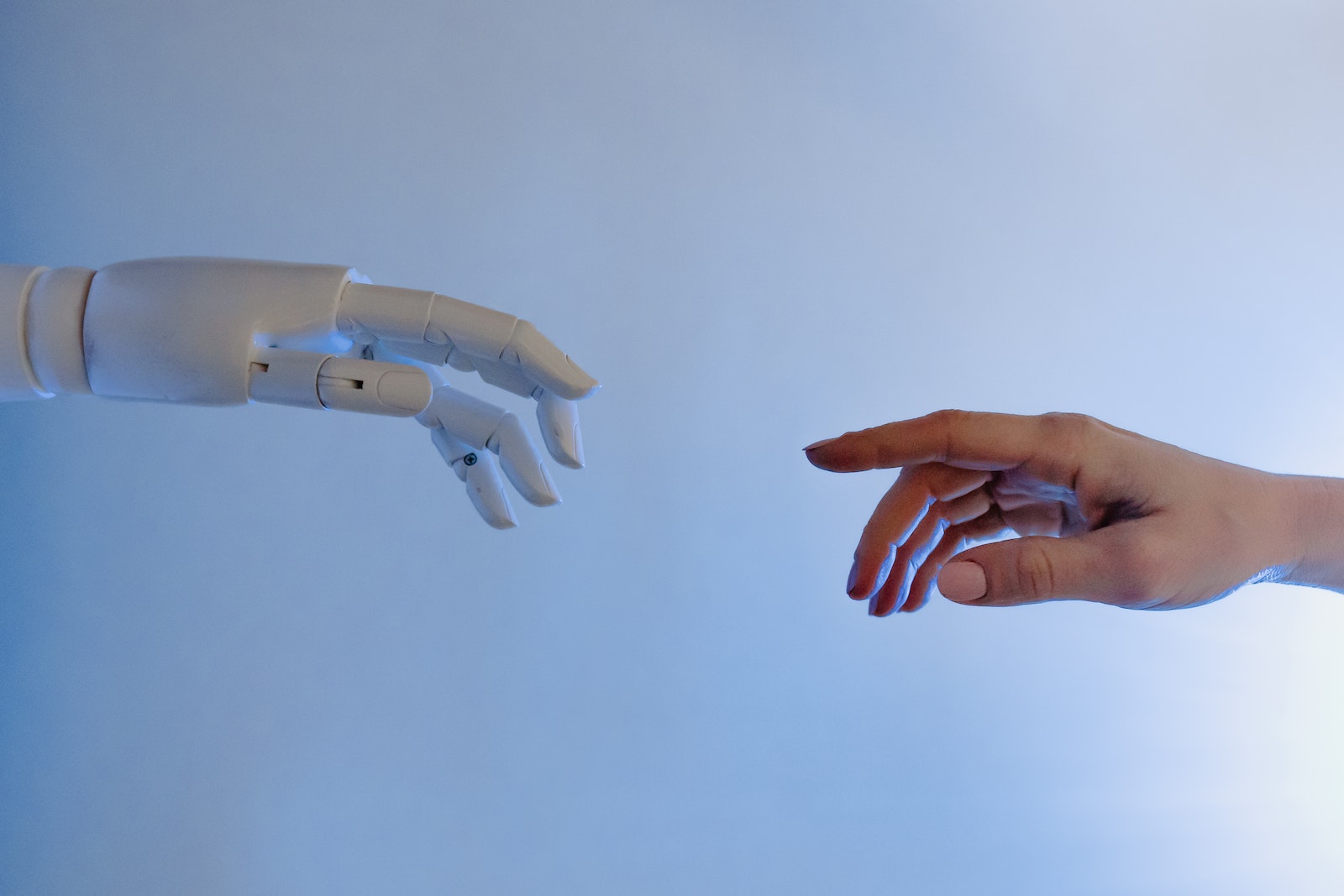
April 22, 2023
Artificial intelligence (AI) is becoming an increasingly important part of the applications and services we use in our day-to-day lives. One of the leading companies in the development of AI-powered applications is Microsoft, which has been working on new AI features for its Microsoft 365 applications.
In this article, we will explore some of the new AI features for Microsoft 365 apps and how they can improve efficiency and productivity at work.
AI and Microsoft 365 are working together?
AI and Microsoft 365 are working together to implement their services with the aim of improving their performance. Microsoft 365 is a suite of cloud productivity applications that includes Word, Excel, PowerPoint, Outlook, Teams, and other services. These applications have been an integral part of the way we work for decades, and their adoption has accelerated even more with the global pandemic.
As people and businesses have had to adapt to new ways of working, AI has been a key factor in improving productivity.
At Microsoft, AI is used to improve the user experience in Microsoft 365 applications, automate repetitive tasks and free up time for more important tasks. Instead of performing tedious and mundane tasks, workers can focus on tasks that require human skills, such as creativity and critical thinking.
New AI features in Microsoft 365
Here are some of the new AI features in Microsoft 365 that have been recently announced:
-
PowerPoint Ideas
PowerPoint Ideas is a new feature that uses AI to help users create more effective presentations. PowerPoint Ideas provides design and content suggestions to improve PowerPoint slides. For example, the AI can suggest charts and tables to better visualize data or suggest more attractive and effective slide layouts.
-
Excel Insights
Excel Insights is a new feature that uses AI to analyze data and provide useful information. For example, AI can identify patterns and trends in data, allowing users to make more informed decisions. Excel Insights can also provide recommendations on how to present data effectively, such as creating charts and tables.
-
Cortana in Outlook
Cortana is a virtual assistant from Microsoft that uses AI to help users with their daily tasks. With Cortana’s integration into Outlook, users can receive helpful suggestions and reminders based on their email history and calendar. For example, Cortana can suggest a meeting with a client based on previous emails or remind the user to respond to an important email that has been sitting in their inbox for too long.
-
MyAnalytics
MyAnalytics is a new Microsoft 365 feature that uses AI to help users better understand how they spend their time. This feature provides detailed information about how users spend their time at work. Also including time spent in meetings, sending emails, and working on documents.
MyAnalytics also provides recommendations for improving productivity, such as setting aside time to work on important tasks and disconnecting afterward.
-
Creating text in Word
Microsoft’s announcement shows that Copilot can write, edit, summarize, and edit texts independently with the user through commands or “prompts”. The user determines the resources used by the AI and can choose which documents to work with or interact with.
As not all works are the same color. You can also choose different shades to make them formal according to people’s needs. Copilot can also make suggestions as you write the document so that you can constantly improve the result to avoid mistakes.








