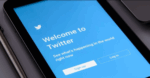Can You see who blocked You on Twitter?
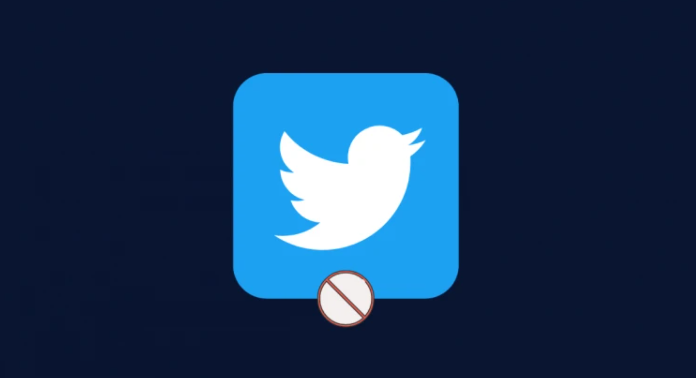
September 23, 2021
All social accounts provide the possibility of blocking a user profile. If this has happened to you, you will know that being blocked is probably one of the most frustrating things in the world.
It doesn’t matter if you broke up with someone, if you’ve had a fight with a friend, they deleted their account or you just plain out don’t like them. It’s really unpleasant to be blocked, especially on an engaging platform like Twitter, and when you are blocked on Twitter the only thing you need is to know who blocked you.
Like all other leading social networking sites, even on Twitter it is not easy to know and find out when someone has blocked you.
In this article we want to help you, so we’ll tell you the ways to check whether someone has blocked you on the platform.
What happens with the block?
Unlike Facebook, which in the event of a block prevents you from mentioning the person anywhere on the platform, Twitter will let you tweet to them but won’t tell the person that there are tweets pending for them. You wouldn’t have the option of seeing their tweets, you could be able to participate in conversation where both of you are mentioned, but neither of you would be able to see each other’s replies. Also you won’t get to send each other direct messages through Twitter.
How to find out who blocked you on Twitter?
As we have mentioned before, there won’t be a way for you to know when a user blocks you on the platform, unless you investigate.
Firstly, there is no tool provided by Twitter to see the number of the people who blocked you. So if you think you’re seeing unusually less from an account lately or they aren’t responding to your tweets, you can follow the manual procedure to check the suspected accounts individually and you can see if they have actually blocked you.
If you are blocked by someone, you won’t be able to see their tweets, or follower list, but you could see a message stating that this user has blocked you on the platform. An example in the picture.

As you see, it is not that hard to see who blocked you on Twitter, just search for their @username and, if they indeed blocked you, you will see a notification “you’re blocked”.
To find out what happens when you get blocked on Instagram, click here.