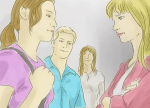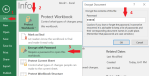How to add Twitch to Prime Gaming

July 5, 2021
One of the customs and habits of society is to share with friends and moreover, to do so in a fun and recurring way. Now, with the whole issue technology and the internet, as well as bridging the gap and keeping people connected, this interaction can be achieved through video games, where there is a wide variety of applications with any number of games for all ages and preferences. That’s why today we want to tell you about how to add Twitch to Prime Gaming, so if you like to play with friends and you love video games, don’t miss out.
But, ¿What is Twitch and Prime Gaming?
Twitch is a free live streaming or on-demand video platform, where you can access video games of any category you want and the best thing is that through this service, you will be part of a community of people who are fans of all this, as it is the preferred social network for video game lovers.
Now, Prime Gaming is Twitch’s subscription service, formerly known as Twitch Prime, in which purchasing this service gives you certain interesting advantages over other users, including access to gaming content, chat colour, exclusive emoticons or storage of broadcasts for up to 60 days.
Add Twitch to Prime Gaming
If you are a Prime Gaming member, the first thing you need to do is go to the Twitch page, log in and select Twitch Prime, which will direct you directly to Prime Gaming. If you have an Amazon account, log in with it once you’re in Prime Gaming and click on Try Prime. Next, go to the menu on the left and at the top tap on Link Twitch account, that’s it, is now added.
Now, in case you are not a member, you can access to Try Prime. To do so, select Start free trial (you will get 30 days free), log in with your Amazon username and password, then fill in your personal details and select the type of plan you want to join. Once you have done this, just confirm and you can start enjoying the free trial period. Finally, to sync your accounts, you have to select the menu and then Link Twitch account, that’s it.
On the other hand, it is important to keep in mind that at the end of this trial period, you will be charged the fee for the subscription plan you chose when you became a member.
As you can see, it’s simple to do once you have your accounts active and when linked, you can enjoy advantages such as the Prime member chat badge, among many others, so have fun with the various benefits!.