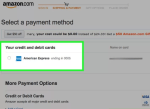How to Become an Amazon Associate & Start Promoting Products on your Twitch Channel

August 31, 2021
Affiliate Marketing – also known as Associate Marketing – is an online marketing tactic that you probably ran into at least once, given that you’ve spent some time browsing through influencer posts on Instagram, or watching your favorite youtuber’s videos. If you’re unfamiliar with the term “affiliate marketing”, here’s the definition: it’s basically a way to earn a commission payment on the clicks or sales an Internet personality (influencer, youtuber, streamer, any kind of online content creator) manages to drive on behalf of brands. In order to earn this commission, said individual will use unique trackable links – known as affiliate (or referral) links – to track how many clicks or sales were made. This can be also achieved through the use of promo codes (source: Later).
Why is Affiliate Marketing a great marketing strategy?
This marketing strategy is highly beneficial for both the brand and the content creator: brands reach out to well-known people with large fanbases on the Internet, which helps increase the brand’s visibility, while the sponsored person has the chance of making a serious profit thanks to commissions. It’s undoubtedly a win-win situation.
Twitch and the Amazon Associates Program
I mentioned Instagram and YouTube earlier, but did you know that Twitch is currently partaking in an Associate Program as well? Indeed, the partnership between Twitch and Amazon birthed the Amazon Associates Program, which provides streamers with an additional solution to earn revenue, apart from livestream tips and Patreon accounts. This program makes it possible for viewers to support their favorite Twitch streamers by making purchases on Amazon.
The Amazon Associates Program uses the affiliate link method: a link to a qualifying Amazon product is created on the streamer’s channel. If a viewer clicks on said link and checks out, the streamer will earn commissions from all products in the cart, not only the advertised products.
With that said, if you own a Twitch channel and you’re eligible for becoming an Associate (go to this page to apply!), you can give it a try: let’s get into how to promote products on your Twitch channel with the Amazon Associates Program!
How to add affiliate text links
Follow the steps below to find out how this works:
– first, search for the products on Amazon and copy the URL
– at the end of each link, add your Associate Tracking ID to the URL

– the end of the link should look like this:
&tag=YOUR_TAG-20
– copy the entire link
– to create a clickable text list of items on your channel page, insert the links below your player by switching the On/Off button to On for edit mode in the description area of your profile page
– then, paste the URL in the description area following Markdown code:
[ITEM 1](ITEM 1 URL) [ITEM 2](ITEM 2 URL) [ITEM 3](ITEM 3 URL)
– that’s it!
Source: Twitch Help