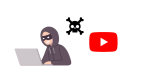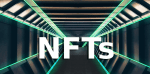Is Someone Tracking your Phone Activity? Here are Some of the Signs that Tell you if You’re Being Spied on

October 15, 2021
It’s widespread knowledge that our phones – or, more specifically, some of the apps installed on them – are always keeping an eye on us in some way or another. Google, for instance, is the first name that comes to mind when discussion about this topic arises. Creating a Google Account, using Google services and surfing the Internet with the Google search browser inevitably entails collection of data about your habits on Google’s part. From your search history to your location, the tech giant is no stranger to data harvesting. What is the use of all of this? Well, the primary reason is Google’s wish of “getting to know” their clients better, and consequently sell them just what they were looking for. But since this article is not meant to be all about Google’s questionable practices, I’ll just leave this other article – in which I talk a bit about how Google tracks your online movements – here: check it out if you feel like it!
Spyware: what is it, and how does it work?
Now, Google aside, there are lots of ill-intentioned individuals out there that will not shy away from committing serious crimes involving gross invasion of privacy for a variety of reasons. Be it for the sake of monetary gain, or for the sake of discovering if someone is cheating on their partner, people have been thinking about sneaky ways of intruding on other people’s personal devices since the dawn of time.
One evil little tool that cybercriminals could use to monitor your phone is spyware. Spyware is essentially a malicious software that collects information from your device. It can track down every action you perform while using your phone (or computer). The collected data then gets sent to a third-party, meaning the entity that installed the program on your device. Now, how does spyware end up on your phone, anyway? Well, spyware apps usually mask themselves as innocent apps, or they could get installed on your device after you’ve clicked on a link sent to you by an apparently innocent sender. If your device isn’t equipped with a quality antivirus, then you should be very cautious about the websites you visit, the files and apps you install and the links you click on: spyware could lurk in the shadows and attack your device.
Spyware is a subtle type of program that can go unnoticed for a long time, at least to an inexperienced eye. But if you suspect something, just keep reading: we’re going to find out about some of the signs that tell you if your device is being spied on and monitored!
A few ways to tell if your mobile device is being monitored
1) Battery runs out too fast
If you notice that lately your device’s battery seems to become exhausted way too quickly, you could be under spyware attack. This is especially true in case despite using the same, routine apps every day, you see a noticeable and suspicious drop in battery life. When spyware infects your phone, it monitors all of your on-device activities as they happen and sends all of this info back to the bad guys, a process that’s bound to use up a lot of your battery.
2) Increased data usage
An unusual, sudden spike in the amount of data your phone is consuming can indicate that spyware is running in the background. The malicious app needs to use data to send information back to the perpetrator, so a surge in data usage may signal foul play. But while lower-quality spy tools will try to send as much data about your device back to their home base as they possibly can (and using up a lot of your data in the meantime), some sophisticated spyware apps are pretty selective with what info they look for and send back to their evil masterminds. This makes detection much tougher.
3) Suspicious activity in standby mode
As you already know, your phone can receive incoming calls, messages and notifications while on standby. Whenever this happens, the phone screen lights up for a few seconds. But if the screen randomly starts turning on seemingly out of nowhere, meaning that you’re not getting any notification while it does this, be aware that it could be a spyware app’s doing.
4) Powering off or rebooting takes a lot of time
Spyware can interfere with the shut-down or rebooting of your phone by significantly slowing down these processes. Are you having trouble performing any of these actions? A spy app could be preventing you from either turning off your phone or rebooting it.
Sources: Pixel Privacy, Top10VPN