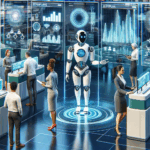Microsoft Office available on Meta Quest visors

December 29, 2023
Virtual reality is becoming increasingly present in our daily lives, and now even work can be done in this virtual dimension. Recently, Meta Quest announced support for the Microsoft Office suite on its viewers, enabling users to write reports, edit spreadsheets, and create presentations directly from their VR viewer.
Microsoft Office on Meta Quest
According to a report from Android Central, it is now possible to download free Microsoft Word, Excel and PowerPoint apps from the Meta Quest store. This news is available for both the original Oculus Quest model and the newer Meta Quest 2, Meta Quest Pro and Meta Quest 3. The announcement was made during Meta Quest’s Connect 2022 event, where a partnership with Microsoft was also announced that allows users to access Outlook, Teams, and even the Windows experience directly from VR viewers.
To use Office suite apps on theirMeta Quest visor, users will need to have a Microsoft account and log in. The file sizes of the apps are relatively small as they run in the cloud, so downloading is quick and the apps can be used simultaneously for those who like to multitask.
However, according to reports from The Verge, the apps have not been optimized specifically for virtual reality, so users may have to deal with small icons and graphic elements that may be uncomfortable in the VR environment. In addition, typing on the Meta Quest visor’s virtual keyboard may not be comfortable for jobs that require a certain amount of text, so Bluetooth accessories may need to be used for increased productivity.
The new dimension of virtual work
The integration of theMicrosoft Office suite on Meta Quest viewers opens up new possibilities for virtual work. Users can now write documents, create spreadsheets, and prepare presentations without having to use a traditional computer. This is especially useful for those who work in collaborative environments or need a more immersive workspace.
Imagine being able to participate in a virtual meeting with colleagues around the world, wearing your Meta Quest visor and interacting with documents and presentations in a realistic way. This experience can enhance collaboration and make work more engaging and productive.
In addition, using virtual reality for work can lead to greater flexibility and mobility. Users can work wherever they are without being tied down to a traditional office. This can be especially beneficial for those who travel frequently or prefer to work from home.
The benefits and challenges of using Microsoft Office on Meta Quest
The integration of Microsoft Office on Meta Quest viewers offers many advantages, but there are also some challenges to be faced. One of the main advantages is the ability to work in a virtual environment, which can make work more engaging and efficient. Users can interact with documents and presentations more intuitively, using natural movements and gestures to manipulate virtual objects.
However, as mentioned earlier, Microsoft Office apps have not been optimized specifically for virtual reality. This means that there may be some limitations in terms of usability. For example, icons may be too small to be easily found, and the virtual keyboard may not be comfortable for typing large amounts of text.
To overcome these challenges, users can connect Bluetooth accessories such as keyboards and mice to make typing and navigation easier. In addition, Meta Quest could work to further optimize Microsoft Office apps to provide a smoother and more intuitiveVR experience.