My Facebook Account Has Been Hacked and the Email Changed: What Now?
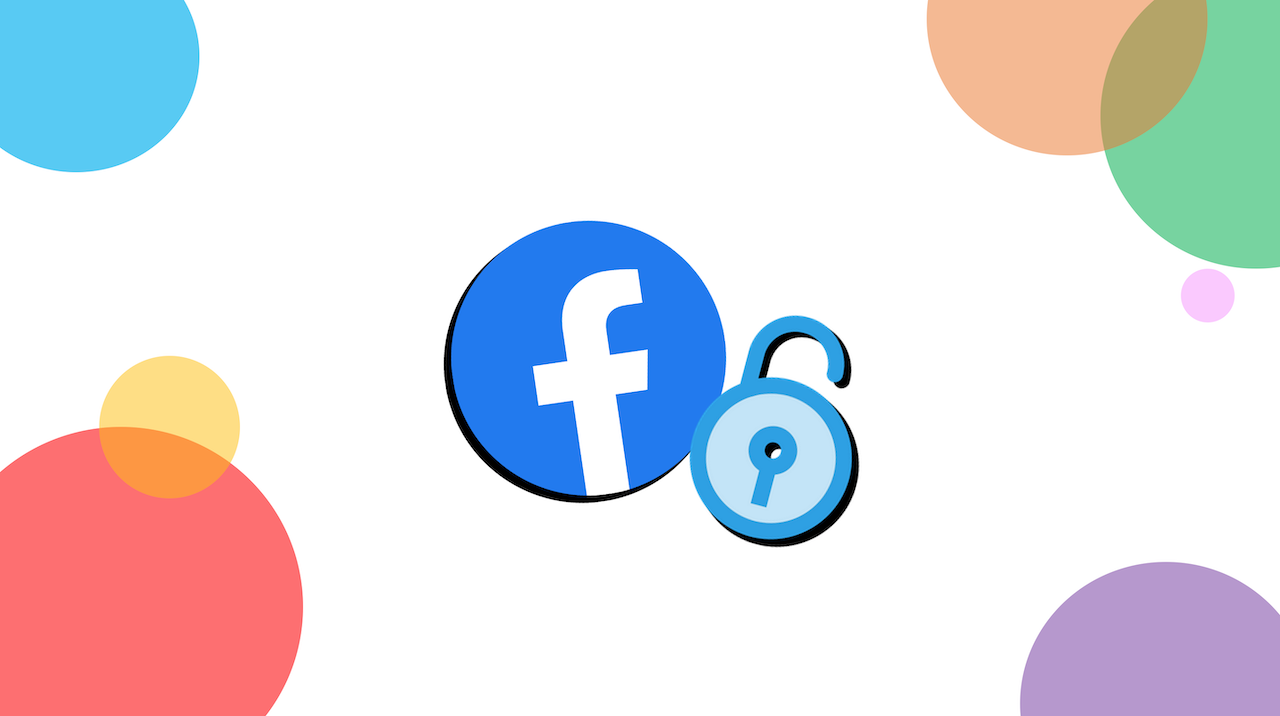
July 12, 2021
A Facebook account is one of the best resources you could have to keep in touch with the people of your life. You can connect, communicate and share your everyday life events with your relatives, friends, coworkers and anyone else through this social networking platform. And if you’re a business owner, Facebook is a great asset that can help you grow your brand’s visibility and improve earnings thanks to ads and product/service online selling.
But, as we all know, being on the Internet can be dangerous sometimes. A major threat is especially represented by data theft. Cybercriminals are known to hack into users’ personal profiles to get ahold of their personal info. Getting hacked is always a scary experience, it means that we’re totally vulnerable and exposed because some ill-intentioned individual can now use our data however they please. This scenario can get even worse if we’re talking about a stolen business account.
This is what happens when your Facebook account gets hacked
What do we mean by “stolen account“? Well, hackers can gain access to your Facebook account by stealing its authentication credentials, meaning username, password and email. In many cases, you’ll realize that your account was hacked after you tried signing in without any success. If the system tells you your login credentials are wrong – even though you’re absolutely sure they’re correct – it probably means that someone changed them in order to prevent you from accessing your account ever again.
What you should do if your email address is changed
Let’s say that the email address that is associated to your Facebook account was changed. When this happens and Facebook is not entirely sure if it was you who did it, a security measure is taken: you will get an email from Facebook to the old email address with a special link. Once you click on this link, you’ll be able to reverse the email change and secure your account. This will consist in changing your password, among other things. This way, you’ll lock the hacker outside of your account.
Can’t access your email address or phone number? Here’s what to do
Your phone number can help you during the verification process of your identity, it is information that Facebook can use to make sure you’re the owner of the stolen account. In case you don’t have access to your old email that was just changed, you can rely on your phone number to verify it’s you. But what if you don’t have access neither to your email nor to your phone number? Follow the steps below to solve the issue:
– first, go to this link
– select the “Hacked Accounts > I think my Facebook account was hacked or someone is using it without my permission” option

– now, click on Get Started to get help from Facebook’s help tool; you’ll have to answer a few questions that explain your situation

– select “Someone else gained access to my account”

– then “No, I can’t log in”

– select “No, I don’t have access to the phone number or email address on the account” next

– you’ll be told to visit the link facebook.com/login/identify

– follow the instructions, and you should be able to get your account back!








