Now share your files with nearby devices
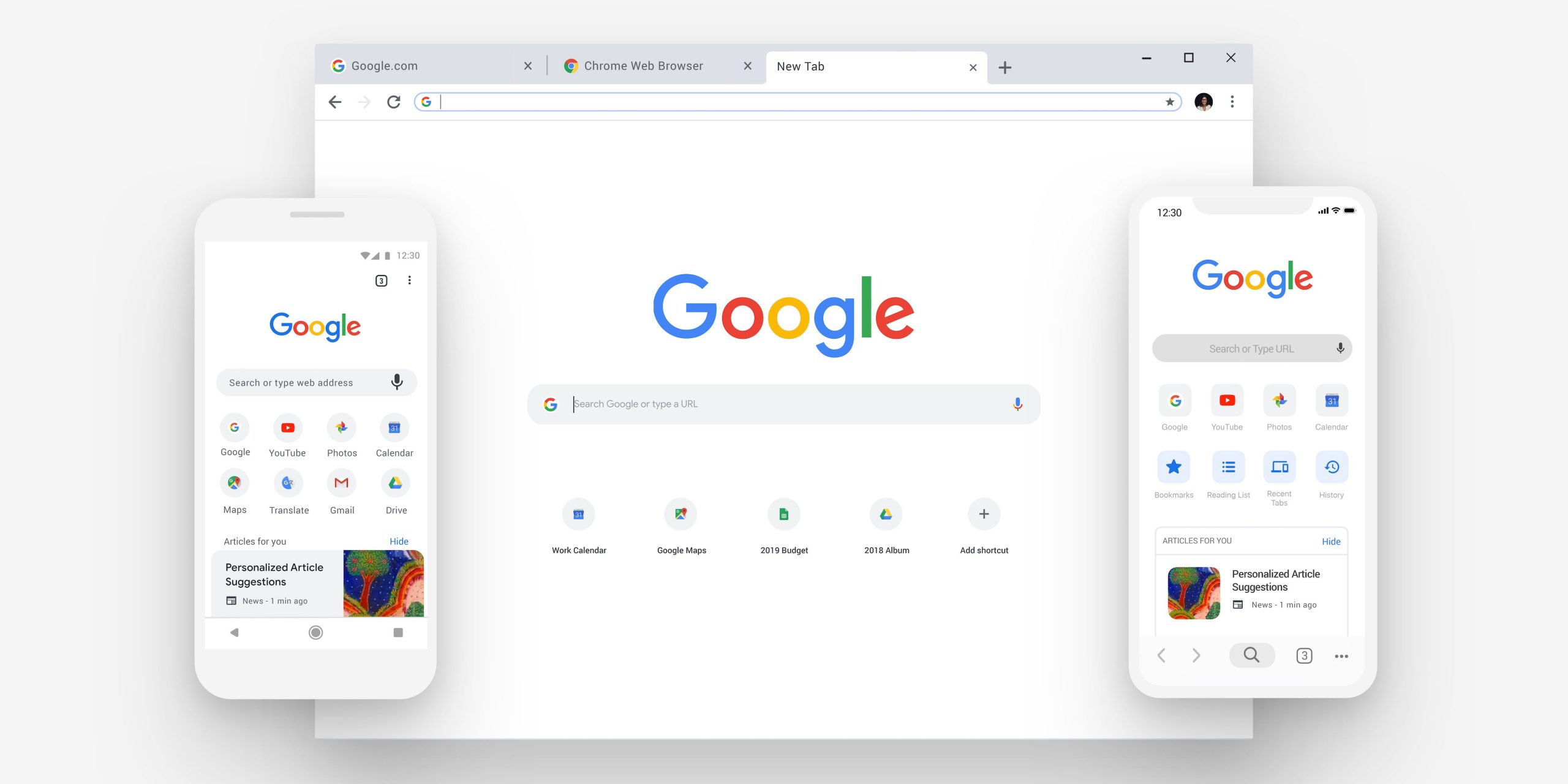
September 19, 2022
Did you ever think it would be easy to send your content through your devices, be it photos, links, documents, or even your wi-fi password? Now it is possible thanks to Nearby share, you will be able to get and share information.
What is Nearby share?
It is a feature found in operating systems such as Google, Android, and Chrome OS and is also found on desktops and allows you to transfer data via Bluetooth and Wi-Fi, like Airdrop and Android Beam.
How to share files between my own devices?
You can share files with Nearby without any previous configuration, but to be able to receive them you need to activate it in the options of your mobile. Otherwise, your mobile will not appear as a possible destination to send files to the other person.
To activate Nearby Sharing you will need to follow the steps below:
- You will need to go to the settings of your mobile.
- Then you will have to enter the Google section.
- Then go into the Device Connections menu.
- Finally, tap on Share with Nearby. Device visibility we will see how the “Hidden” option will be replaced by “Your devices”.
Does nearby share only support my devices?
Over time we want to improve the Nearby share feature so that and can work with other Windows devices and other platforms’ supports, for now, it only works on Android tablets and phones and Chrome os.
Will it be possible to share files even if you don’t have internet?
This also works even if you don’t have the internet as it searches a variety of connection technologies, including Bluetooth, Wi-Fi, NFC, UWB, and WebRTC, to automatically find a way to pass documents, photos, and other files.
Is it possible for other people to send files?
Yes, there are several ways to share and receive any file that depends on what you want, Nearby Share, offers a set of device visibility settings so you have control over your privacy to give you control and how you appear to others, you have the alternative of having your device visible to all your saved contacts, or you can choose only a subset of contacts to be visible.
Just as we safeguard your privacy by giving you control over who can discover you, you will also be able to share files with devices that are visible to you. Others will see a generic device icon next to the name of the device you choose for yourself, and you will never have to preview something you don’t want unless you agree to it first.
Note: This feature may not yet be available in your country or region.








