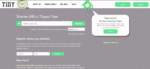SmallPDF is the first and only PDF software You’ll love!

July 9, 2021
We got in touch with Akemi Aoki, Marketing Manager in SmallPDF, the cool online company providing the most popular PDF software we’ve ever used! So sit back, relax and enjoy the interview!
Dear Akemi, thank You for taking the time for the interview! Please tell us about Your company in Switzerland: when was SmallPDF born and how did the company become one of the top 500 most visited websites in the world?
Smallpdf was born in 2013. It doesn’t seem that long ago, but things were quite different on the Internet back then. One big difference is that compressing files and changing file formats was not as easy as it is today. You see, free online tools like Smallpdf were scarce. The first tool our founders created was Compress PDF – hence our name! – to resolve their own pain of sharing big files by e-mail with their family and friends. Because our tools were so useful and needed, growth came naturally as more and more people started to find our website on Google and to tell other people about us.
Which countries are the top users of SmallPDF and what is the most popular PDF tool people use?
We have users all over the world, but our top countries are India, Indonesia, and Brazil. The most popular tool is PDF to Word.
Are there new features and tools upcoming in the next months? (for example, we read about the German Taxfix mobile application)
We are planning a refurbishment and our users can expect some exciting updates in the next months, such as a new integration, new features in our online Editor and desktop app, and a seamless process for contract management workflows with our eSign tool.

Please advise our readers about starting, managing and finishing a perfect cool work with a PDF document!
Imagine this: you received a PDF document from a co-worker, but there are a few details that need to be changed. It’s already late and you can’t ask your co-worker to edit it. In this case, you can use our PDF to Word tool to convert your file to an editable document, retouch it the way you want, then convert it back to PDF with our Word to PDF tool. You can use the Compress Tool to reduce its size and share it with your other colleagues. If it’s a document that needs to be signed, you can drop it into our eSign tool, add your electronic signature or send signature requests to other people. If you’re logged into your account, your document will be kept safe and sound in your dashboard on our website or mobile app in case you need to further modify it in the future.
Thank You very much Akemi! We recommend to our readers to make their PDF easy and to be more productive and work smarter with documents by exploring all PDF tools on https://smallpdf.com/ !