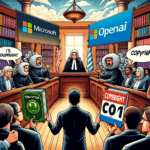Tiny11 2311: The Compact Version of Windows 11

November 30, 2023
Windows 11 is the latest operating system from Microsoft, offering many new features and an improved user experience compared to its predecessors. Yet, for some users, the high hardware requirements and the size of the installation can be a problem. Fortunately, there is a solution: Tiny11 2311, a modified version of Windows 11 that offers a lighter, compact, and functional image.
What is Tiny11 2311?
Tiny11 2311 is a modified version of Windows 11 based on the version 23H2, Microsoft’s latest official release. This version reduces the installation size to just 8 GB, significantly smaller compared to the standard version of Windows 11. This is possible thanks to the elimination of non-essential components that do not compromise the system’s daily use.
New Features of Tiny11 2311
Despite its reduced size, Tiny11 2311 includes all the new features introduced by Microsoft in the 23H2 version of Windows 11. These include:
- Clipboard: a function that requires downloading Microsoft Edge through Winget, in the absence of pre-installed browsers.
- Native RAR support: now Windows 11 can open RAR files without the need for third-party software.
- New volume slider: a redesigned design for the volume control within the operating system.
- RGB controls in Settings: allows for customization of RGB lighting for compatible devices.
Reduced Size and Full Functionality
Tiny11 2311 is an interesting option for those who desire a minimal storage footprint for their operating system. Compared to the previous version of Tiny11, the 2311 is an additional 20% smaller, allowing for further recovery of disk space. Despite the reduced dimensions, this version is fully functional and supports cumulative updates, ensuring the security of the computer and access to future improvements.
Updates and Customizations
Although Tiny11 2311 is a reduced version of Windows 11, it is still possible to personalize it and add certain functionalities. For example, it is possible to download and install .NET 3.5 and add additional languages if necessary. Furthermore, if an even smaller image is desired, Tiny11 Core is available, which requires only 3 GB of disk space.
Considerations on Activation and Security
It is important to note that Tiny11 2311 is not activated by default. Like the standard version of Windows 11, a valid activation key for Windows 11 or Windows 10 is necessary. It is notable that old keys from Windows 7 and 8/8.1 are no longer supported for activating modern versions of Windows. Consequently, if using Tiny11 2311, ensure you possess a valid activation key to avoid system activation issues.
Additionally, it’s important to understand that using modified versions of Windows always carries risks. Therefore, if you do not trust the developer and the changes made to the operating system, it is advisable to avoid downloading Tiny11 2311.