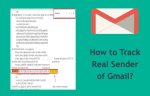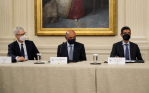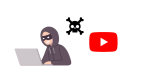Turn on Restricted Mode to Let Your Children Watch YouTube Videos Safely
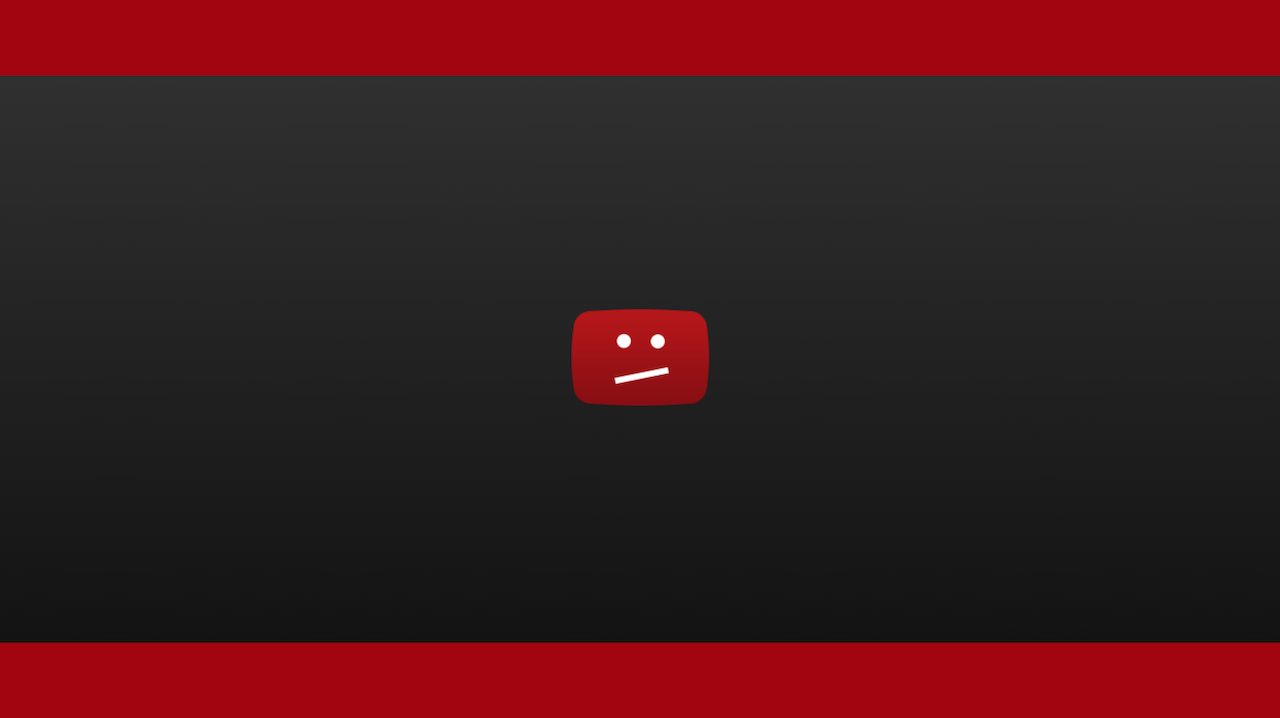
October 21, 2021
The Internet is a wonderful place for discovering new things, connecting with the people of your life and consuming content from all around the world that you would otherwise struggle to find anywhere else. But let’s face it: the Internet is not a safe place for children. There are things on the web that should never cross paths with a developing, impressionable young mind. It’s truly scary how easily accessible any kind of mature online content can be, therefore it’s highly recommended that parents monitor their children’s activity as much as they can.
Now, what do kids love doing when they go on the Internet? Watching YouTube videos, most likely. The fact that YouTube has an incredibly large audience made up of children is no secret. Statistics show that “fully 80% of all parents with a child age 11 or younger say their child ever watches videos on YouTube, with 53% reporting that their child does this daily, including about a third who say this happens several times a day (35%)” (source: Pew Research Center).
But since YouTube isn’t spared from the questionable, inappropriate content that plagues the online world as a whole, parents need a solution that can make them feel at ease whenever their kids grab their technological devices to go on YouTube. That’s why, in this article, we’re going to learn about how to turn on/off restricted mode on YouTube!
Turn on/off Restricted Mode in a few simple steps
Restricted Mode is a useful optional setting you can use on YouTube that allows you to screen out potentially mature content your little ones aren’t supposed to see. Let’s check out how we can enable or disable the feature:
Android (app)
– sign in to your YT account
– on the top right, tap More
– then select Settings > General
– lastly, turn Restricted mode on or off
Android (mobile site)
– sign in to your YT account
– in the top right, tap More
– now tap Settings
– then tap Restricted Mode to turn it on or off
Computer
– click your YT profile picture
– then click Restricted Mode
– lastly, in the top-right box that appears, click Activate Restricted Mode to on or off
iOS (app)
– in the top right, tap your profile picture
– now tap Settings
– then Restricted Mode Filtering
– turn Restricted Mode on or off by selecting:
— Don’t filter: Restricted Mode off
— Strict: Restricted Mode on
iOS (mobile site)
– in the top right, tap More
– now tap Settings
– lastly, tap Restricted Mode to turn it on or off
How does YouTube filter out mature content?
In order to determine the nature of a certain video, YouTube uses many signals – such as video title, description, metadata, Community Guidelines reviews, and age-restrictions. This allows the platform to identify and filter out mature content. Now, Restricted Mode is available in all languages, but due to differences in cultural norms and sensitivities, the quality of the filter may vary. Note that when this feature is enabled, you will not be able to see comments on the videos you watch.
Lastly, Restricted Mode works on the browser or device level, so you have to turn it on for each browser you use. And if your browser supports multiple profiles, you must enable it for each profile.
Source: YouTube Help