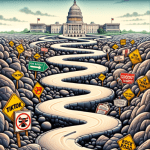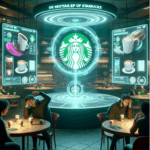Windows 11 says goodbye to speech recognition: here’s what to know
March 24, 2024
Windows 11 is the newest version of Microsoft‘s operating system, but some of its features are about to be deprecated. One of the main new features is voice recognition, which will be removed from Windows 11 starting in September 2024. However, this feature will remain available on Windows 10.
Farewell to speech recognition on Windows 11
Microsoft has officially announced that speech recognition (WSR) and other related apps will be deprecated on Windows 11. Starting in September 2024, speech recognition will be replaced by the Voice Access app on Windows 11 22H2 and later versions. However, users still using earlier versions such as Windows 11 21H2 and Windows 10 will be able to continue using speech recognition without any problems.
According to the updated support document, “Windows 11 22H2 and later, Windows Voice Recognition (WSR) will be replaced by Voice Access starting in September 2024.” This means that speech recognition will continue to work on Windows 11 21H2, but will no longer be available on newer versions. Users who are still on version 21H2 will be forced to upgrade to version 22H2 or 23H2 in the coming weeks and will have to use Voice Access instead of speech recognition.
Voice Access: a viable alternative
Although the elimination of voice recognition may disappoint some users, Voice Access offers a viable alternative. When the Voice Access app was launched, it supported only a few languages over speech recognition, but now it supports many more languages with Windows 11 Moment 5. Languages such as French (France), French (Canada), German, Spanish (Spain), and Spanish (Mexico) have been added to the app.
Voice Access requires an Internet connection to be configured and to download the appropriate language template. Once configuration is complete, you can use it to control screen elements with your voice. The app allows you to open applications, interact with buttons, and type without having to lift a finger.
Another interesting feature is support for multiple monitors, which allows you to switch between displays. Custom commands can be configured to open applications, links, and perform other basic functions. The Voice Access user interface is intuitive and easy to use, making the overall experience very pleasant for users.
Continuing to use speech recognition on Windows 10
Users who prefer to continue using speech recognition instead of switching to Voice Access can do so on Windows 10. While Microsoft has announced the deprecation of speech recognition on Windows 10, this feature will remain active until the end of support for the operating system, scheduled for October 2025. However, no new features or updates will be available for speech recognition on Windows 10.
Although the elimination of speech recognition is an understandable choice on Microsoft‘s part, some users may prefer the legacy version. This could be due to lack of a constant Internet connection or personal preference. However, it is important to consider that Voice Access offers a more modern and improved experience than speech recognition, with greater language support and additional features such as support for multiple monitors.