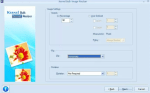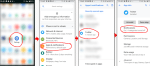Learn How to Recover Deleted Pictures from your Gallery or Google Photos on Android
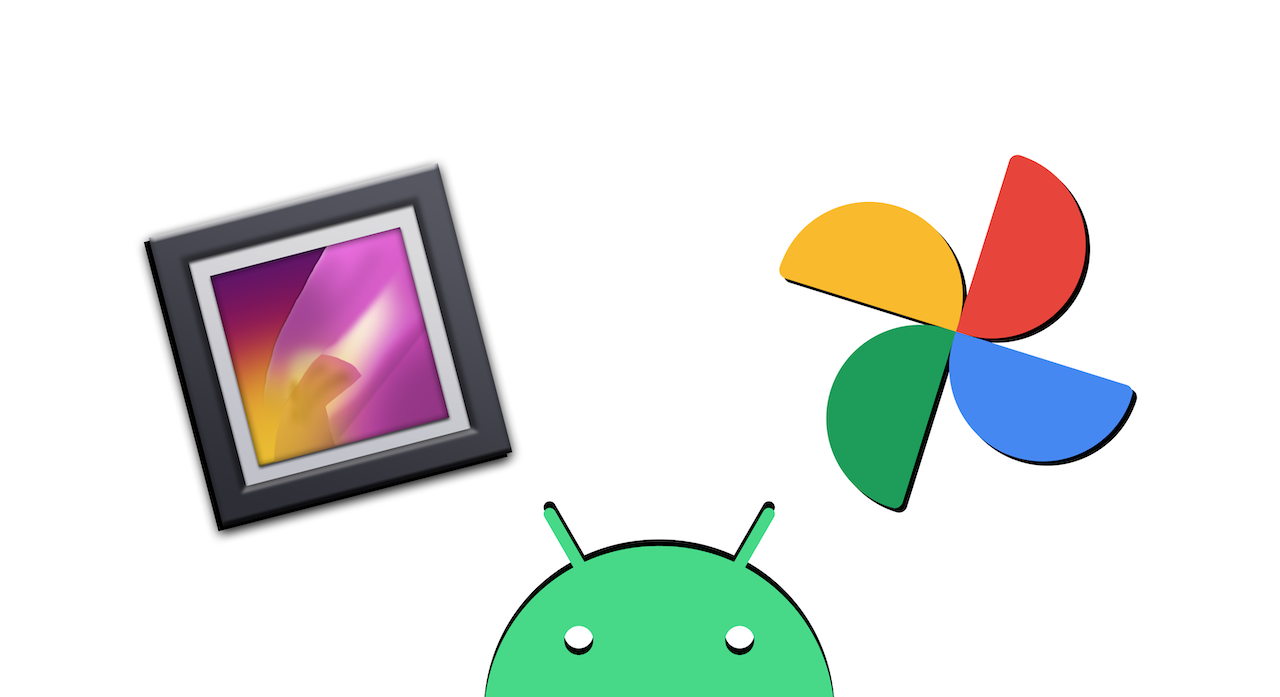
September 16, 2021
Accidentally deleting an important file from a device is something that has happened to everyone at least once. You’re perhaps performing a routine cleaning of your phone storage one day, when your finger fatally slips on one of your favorite pictures, deleting it in the blink of an eye. You then understandably start to panic, because you think that – at this point – all is lost: or is it? Is there a way to get your deleted picture back? Of course, so why don’t you stop by for a couple of minutes to read my article? It’s going to help you in case you find yourself in the aforementioned situation, because we’re going to find out how to restore a deleted picture on your Android phone or tablet!
Note: this guide won’t help you in case you permanently deleted the files.
Here’s what happens to your deleted pictures
Deleting an image from your Android device doesn’t cause it to be completely erased from existence. In fact, when you remove pictures from your Gallery, these get transferred to your device’s recycle bin. You might be familiar with this feature, since it’s on your computer as well. The images you delete can be simply recovered from your device’s recycle bin. The only issue here is that every recycle bin has a certain time limit: if you don’t manage to restore the photo quickly enough, it will get automatically deleted from the bin itself after some time (usually 30 days). Therefore, I recommend you check your recycle bin maybe once a week to see if you have any important pictures in there that you deleted on accident.
Recover your deleted photos from your device’s Gallery app
Now, I’ll show you how to recover your deleted photos on Android:
– go to your device’s Gallery app
– you should be able to find the “Recycle bin“, “Trash” or “Recently deleted” photo album by going to the albums section (the album with the deleted items could have a different name on your Android device)

– once you’ve found the deleted picture you want to restore, just tap on it, or long-press the item
– select Restore, and that’s it!

Recover your deleted photos from Google Photos
Google Photos is a photo and video gallery app offered by Google: on this app, you can get all of the images and videos stored on your device, and to do so you’ll only need to enable backup once you’ve opened Photos for the first time. I wanted to talk about it a little because, compared to regular Gallery apps, Google Photos gives you up to 60 days to recover your deleted pictures, and that’s pretty great.
So, let’s also check out the steps to recover a deleted picture from Google Photos:
– open Google Photos on your device
– go to Library at the bottom right

– now select Trash

– select the item you want to restore by tapping on it, and that’s it!

Google Photos will make your picture reappear in the Google Photos app, in your Gallery and in the albums it was located in.