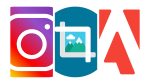Best websites to resize images online for free without losing quality

February 9, 2022
Adding images to your website, online shop, or social media is crucial to keeping your audience engaged. Therefore, when it comes to the images online, it is important that they are resized and of utmost quality.
Now you may be wondering, why use image resizing? In some cases, the images you want to add on social media platforms such as Facebook or Instagram may not fit the frame used to upload and share them. In addition, some images will not fit properly on your webpage or let you attach them to your emails if not within the correct file size limits.
With that said, image resizing greatly affects the resolution of an image if not done correctly. More specifically, attempting to make the image much larger distorts the proportionality with respect to the number of pixels on an image. Hence, using a software that modifies the size of your photo effectively and efficiently is highly recommended. Luckily, you don’t have to reach into your wallet to use some of the image re-sizers available online. Here are some free websites that allow you to resize images without losing too much quality:
- BeFunky: A popular “all-in-one” software, BeFunky allows you to resize and enhance your image to fit in almost any space. The interface is quite easy to use and the photo editor also allows for much more than just image resizing. In addition, their website has useful information as to what image resizing is and how you should resize your photo with BeFunky according to your needs.
- Simple Image Resizer: As said in the name, Simple Image Resizer is truly a simple, yet powerful tool that can be used to resize your images. With just a few clicks on their website, you can select, drop, and resize your images according to an input percentage or dimension.
- BIRME: Otherwise known as Bulk Image Resizing Made Easy, BIRME is another great free tool that allows you to resize multiple images at once. Unlike other resizing tools or editors, BIRME does not require you to install their software onto your device and provides other helpful photo editing features free at your disposal.
- Social Image Resizer Tool: Provided by Internet Marketing Ninjas, this website is helpful when it comes to offering a variety of predefined resizing options. In addition, Social Image Resizer Tool allows you to save the resized image in several formats that may be convenient for sharing or uploading online.
As always, remember to use caution when uploading your images to any online platform. Look for sites that seem reliable and avoid uploading any images containing sensitive information.