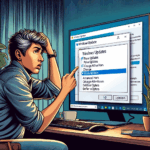Energy Saver on Windows 11 for Power Saving

December 4, 2023
Windows 11, Microsoft’s new operating system, is about to receive a new power-saving feature developed to improve battery-saving mode performance on laptops. This new feature is currently being tested in Windows 11 Insider build 26002, available to Canary channel testers.
Windows 11’s New Energy Saving Feature
The team at Windows Insider has introduced a new energy-saving feature called Energy Saver, which extends and enhances the existing battery saving mode. This function allows for extending battery life and reducing energy consumption, potentially sacrificing some system performance.
The energy-saving mode is primarily designed for laptops and tablets that run on battery, but it can also be activated when a PC is connected to a power source (even on desktops) to save energy throughout the day. Additionally, the function can be configured to turn on automatically when the battery reaches a specific percentage.
How to Activate Energy Saver
To activate Energy Saver, it is sufficient to go to the ‘Settings’ and select ‘Power & sleep’. Alternatively, you can quickly access the function via the power options menu in the system tray.
Additional Features of Build 26002
The Windows 11 build 26002 Insider also includes two other interesting updates for quick settings. A new option has been introduced to easily activate or deactivate a VPN with a single click, thanks to a dedicated toggle. Also, a new update button has been added in the Wi-Fi section of the quick settings menu.
Besides the Windows 11 Canary build 26002, Microsoft has also released build 23595 for Windows 11 Dev. In this version, the Copilot icon has been moved to the right side of the taskbar, similar to how Copilot functions on Windows 10. Additionally, Microsoft improved the Nearby Sharing feature, allowing users to share files with Android devices via Bluetooth search mode.