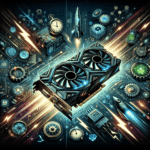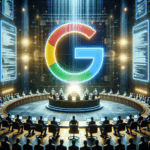Microsoft integrates ChatGPT into Notepad in Windows 11
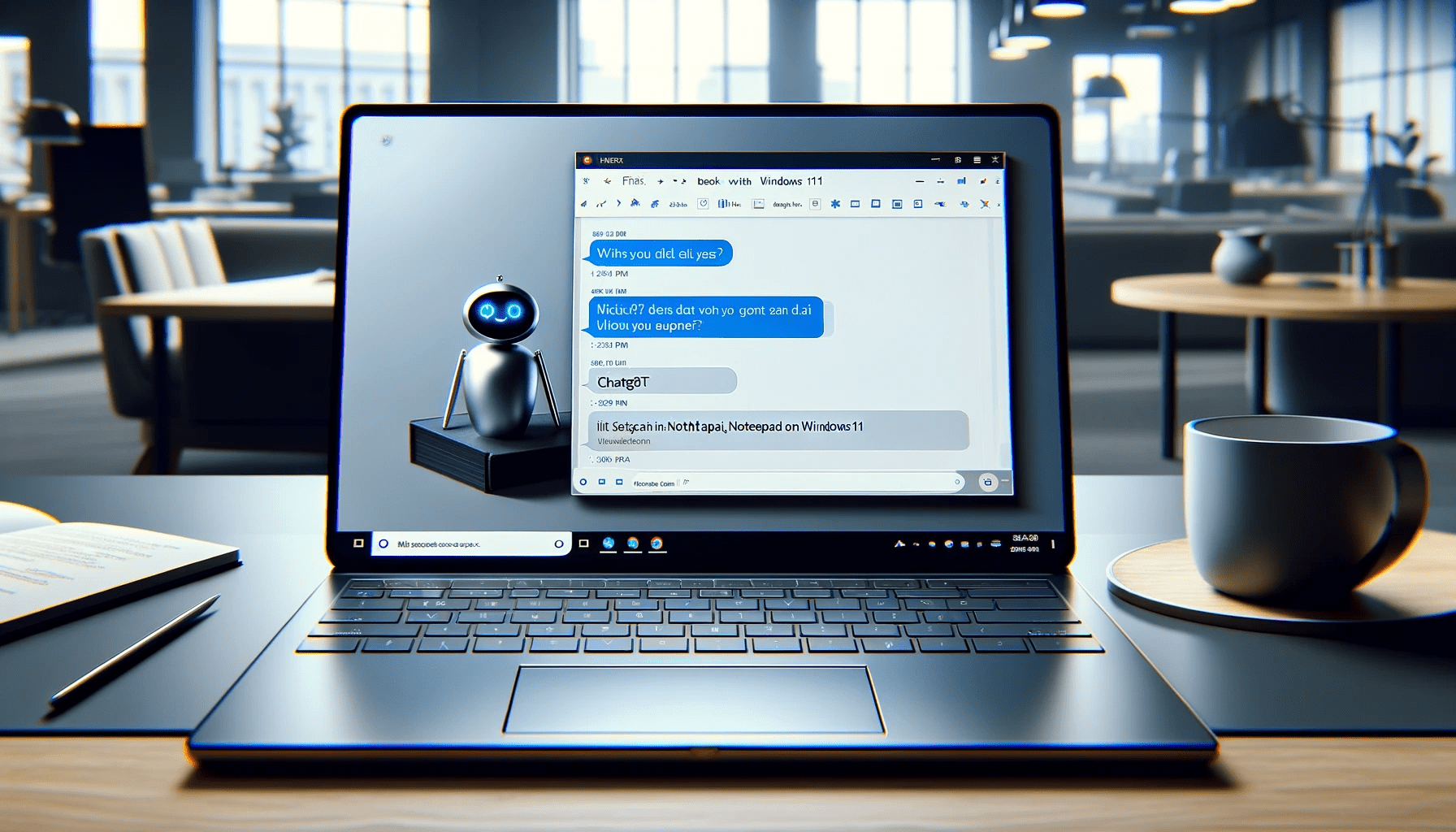
January 18, 2024
As the release of Windows 11 approaches, Microsoft continues to surprise us with innovative new features. In addition to support forartificial intelligence in Paint, Notepad is now also joining Microsoft’s family of AI tools called “Copilot.”
A recent update revealed that Microsoft is testing a new feature called “Cocreator,” powered by ChatGPT-4, in the Notepad app for Windows 11. This new feature could allow users to generate unique and original content directly within the app by leveraging AI capabilities.
Features of Cocreator in Notepad.
The discovery of some files within the Notepad app folder revealed some interesting information about the Cocreator feature. The files, named with prefixes such as “CoWriterCreditLimitDialog,” “CoWriterDropDownButton,” and “CoWriterWaitlistDialog,” seem to indicate various UI elements and dialog boxes that could be part of the new feature. For example, the reference to “CreditLimitDialog” suggests that Notepad could limit AI usage using a “credit” system, potentially offering a quota-based usage model.
Initially, users would receive “boosts” or credits for creating original content using Notepad. These boosts could be used based on word count. However, even after using the initial boosts, users will still be able to generate content using Cocreator’s AI in Notepad, although the generation time may be slower than usual.
Cocreator user interface in Notepad
The discovery of the reference files also revealed some information about Cocreator ‘s user interface in Notepad. For example, it appears that users will be able to open the Cocreator panel on the right side of the app via a dropdown button called “CoWriterDropDownButton.” In addition, there is expected to be a button called “CoWriterInfoButton” that will provide additional information about using Cocreator, its functionality, and perhaps even usage instructions and troubleshooting information.
Possible implementations of Notepad AI in Windows 11.
A promotional image included in the Notepad app update provides an idea of how users will be able to interact with theAI. The interface looks similar to that of Microsoft Edge’s AI writing feature. Users will be able to choose from options such as “Length,” “Tone,” “Format,” and “Instructions,” which suggests that the AI could help edit text written by users. In addition, Notepad’s AI will be able to understand the context of the document and provide relevant suggestions. For example, if the user is writing a historical text about the Roman conquest of Britain, the AI could offer specific suggestions based on that context.
There is also a counter in the user interface that indicates “1 out of 4,” which suggests that multiple suggestions may be available for the selected text and users will be able to scroll through them. In addition, the presence of a thumbs-up icon and a counter next to it suggests that users will be able to provide feedback on AI suggestions. This feedback could help the system learn and improve over time.
Next steps for Notepad AI in Windows 11.
According to reports, Notepad AI functionality could be made available to testers in the coming days. However, there may be a waiting list, possibly due to a phased release or limited access during an initial beta testing period.
Microsoft seems to want to bring CopilotAI everywhere, even into apps famous for their simplicity such as Notepad and Paint. This integration of AI into Notepad could offer users a more efficient and creative way to generate original content directly within the app.