An animation software for e-reader 13.3inch and LCD
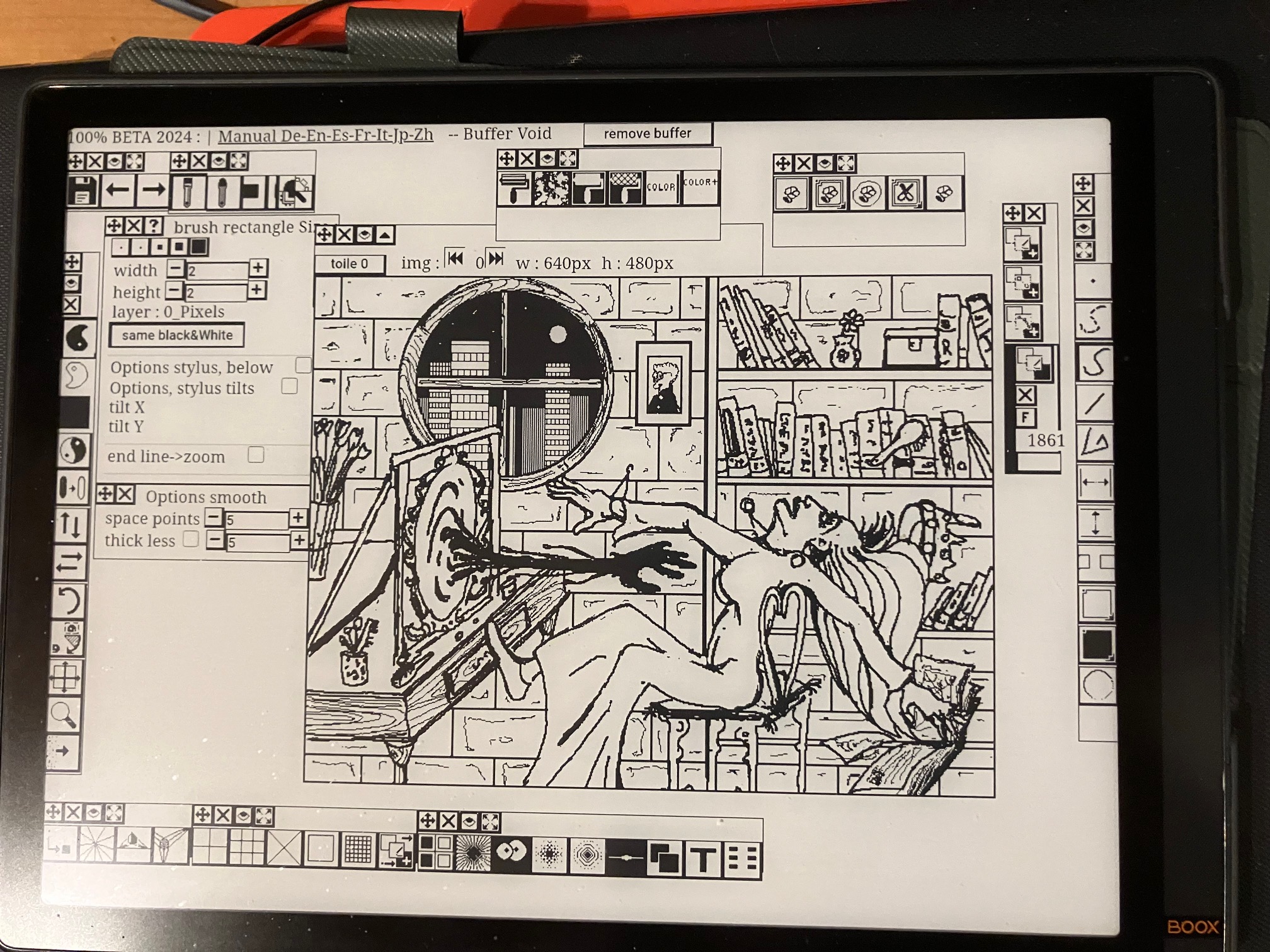
October 3, 2025
Origin and history
The project begins in 2015-2018, on PC and Onyx Boox Tablet, with the idea of allowing to make 2D animation while keeping the spirit of traditional drawing on an electronic ink screen to have less eye pain because after many hours in front of an LCD screen, the animator has significant visual fatigue.
This animation software has been designed for all operating system Windows, macOS, Linux and even Android platforms as long as you have a browser.
The first version was called Inking a small online paint app in black and white.
Now, this animation software is positioned as a 2D bitmap animation software (as opposed to vector), the idea is to reproduce the feeling of drawing by hand with the comfort of computer tools (cancellation, layers, pre computed translation, digital effects).
It contains all the basic tools for doing frame-by-frame animation, including layers, light table, timeline with essential motion curves, etc.
Moreover, like any good professional software, it has:
- Modular interface aim exploit multiple screens, and give more possibilities to the animator while automating some tedious tasks on LCD or on the opposite on little ereader to manage the space to draw and swithc with tools.
- Customizable brush engine, the possibility to create your own brushes, link them to a graphic tablet, use combined textures, makes this paint app very impressive.
- Rotation, image reversal on the X and Y axis.
It is very powerfull in Pixel Art, it has a complete engine to draw pixel by pixel and you can use other tools inside the magnifier.
- For storyboard/animatic tools: organize shots, scenes, add notes, dialogues it’s just the dreamed animation software.
- 2D camera: camera movements, it has tools to displace a picture on axis X and Y linked with a powerfull timeline with motion curves.
- Smart colorization: this software facilitate the filling of zones in the time and have a tools to separate lines by color and layer. So, you can organize multiple planes by layers and add keyframes. Just WOW!
Export / import / compatibility
The software supports many image formats (JPEG, PNG, BM, ICO) and MP4 video,
The bitmap approach allows for ‘dirty’ effects, irregular pencil strokes, hatching, material effects that 3d and vector tools sometimes struggle to reproduce.
Where to begin ?
You can start by sketching the plans, scenes, creating a simple animatic with vignettes, dialogues, notes, transitions.
You define the characters, backgrounds, color palettes, custom brushes, textures.
Animation frame by frame, pose to pose.
Let’s go, you draw the keyframes (major poses), then the intermediate images. We use the virtual light table for references.
You apply gradients, lighting effects.
We export the plans or sequences.
If necessary, we import the renderings into a compositing software to add visual effects, color corrections, integrations…
This animation software is almost operational for the complete production of a 2D animated film, in fact it’s missing you, the next best artist!
An animation software developed by the French Jérémie ROUSEAU








