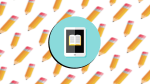Adobe: Remove the Background From your Picture with this Tool for Free

September 6, 2021
Sometimes it’s time to switch things up, and this includes your social media profile picture, for instance. You might feel the need to substitute your obsolete profile photo with a fresher one that better reflects your current looks, has a better angle and portrays you in a more flattering way overall. But there’s a problem with that: the only picture that truly brings out your charming features and has high-quality lighting is the one you took in the bathroom mirror of that fancy restaurant you went to last week. The photo would look great, if only those bathroom stalls weren’t awkwardly showing up back there, spoiling it all for you.
Now, it would be a shame to waste such a nice picture only because of a minor background inconvenience. And that’s why, in this article, I’m going to tell you about how to remove the background from your photo with Adobe completely for free!
A brief introduction to Adobe
First, let’s briefly introduce Adobe: Adobe is, without a doubt, a household name in the computer software landscape. The company has been around since the ’80s, and it could be considered as one of the pioneers of web technologies. It has historically specialized in software for the creation and publication of a wide range of content, such as graphics, photography, illustration, animation, multimedia/video, motion pictures and print. The company has also expanded into digital marketing management software.
Among Adobe’s tools, those that truly brought the company in the limelight were Photoshop, Acrobat Reader and Adobe Illustrator, and let’s not forget about the Portable Document Format (PDF), the innovative file viewer format developed by Adobe in 1993 (source: Wikipedia).
Although you can get complete services such as Adobe Creative Cloud only with a paid subscription, there are lots of Adobe web and mobile apps that you can access separately for free. Adobe Spark, for instance, is a free package (the starter plan version, that is) that includes the background remover tool.
What is Adobe’s background remover tool?
Adobe’s background remover tool allows you to remove the background from your picture in a single click/tap. By doing so, you can highlight the subject of your photo and create a transparent background, so that you can place your new image into a variety of new designs and destinations. Place it on a colored backdrop or add a new background to put your subject in a completely new environment!
Let’s find out how this tool works, exactly:
1) Select your photo

Pick the photo you want to remove the background from, and upload it here. It is recommended that the subject of the image has clear edges with nothing overlapping.
2) Remove the background

The background will be removed as soon as you upload your picture.
3) Download your photo

Now you can download your background-free image as a PNG file!
Next…
All that’s left to do now is expressing your creativity with the photo editing capabilities and design tools from Adobe Spark: add a shape crop to frame your newly cropped photo, apply filters, or add GIFs and animation for a dynamic design.
If you’re interested about how to resize your Instagram pictures with Adobe, click here! And if you want to add more information to your PDF files, check out this article!