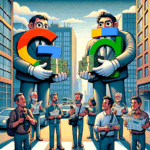Android Updates: Customization and Innovative Features

December 4, 2023
Android continues with new updates to offer new features and updates to make personal devices even more expressive, useful, secure, and accessible. There have been 11 new functionalities and updates introduced for Android phones and tablets, Wear OS smartwatches, and Google TV devices. Among these innovations, there are also innovative ways to use Google Messages. Let’s discover what’s new on Android together.
Express Yourself with New Emoji Kitchen Combinations
One of the ways to make your messages even more personal is to use the new combinations from Emoji Kitchen. Now you can mix your favorite emojis and share them as stickers via Gboard. Whether you want to express a brilliant idea with emojis of a lightbulb and a brain, or extend an invitation to dinner with emojis of a star and a roasted chicken, there are many possibilities to convey what you have in mind. Get creative with the new emoji sticker combinations.
Share Your Emotions with Voice Modes on Google Messages
Google Messages introduces a new feature called Voice Modes (beta) that adds a unique background and an animated emoji to your vocal messages. Whether you’re surprised, laughing, or feeling loved, you can better convey your emotions at the moment. Add visual themes to your vocal messages so your friends can hear and see how you feel. Give your vocal messages a visual touch.
React with Reaction Effects on Google Messages
Sometimes a simple thumbs up isn’t enough to express your reactions. With the Reaction Effects feature on Google Messages (beta), you can make an animated emoji appear across the whole screen that everyone can see. Light up your conversations and show your friends how excited, surprised, or confused you are. Make your conversations more entertaining with full-screen emoji Reaction Effects.
Make the Most of Your Home Time with New Choices and Controls
Discover over 10 new free TV channels on Google TV
It’s now easier to access your favorite programs and discover new ones with over 10 new free channels available on Google TV. Explore channels dedicated to movies, sports, gaming, and over 100 other free channels without having to manage additional subscriptions. Discover over 115 free channels on Google TV.
Control more devices and light groups from your smartwatch
Thanks to the new controls for compatible devices, now you can turn on and command smart home appliances like vacuum cleaners and mops directly from your smartwatch Wear OS. You can also instantly create the perfect atmosphere by controlling light groups for dinner, focus moments, and more. Control lights contemporaneously from your smartwatch.
Communicate simply your presence at home with your smart devices
Make sure your smart devices are always ready to meet your needs. Now you can easily set your home or away status from your Wear OS smartwatch, so you always know if the cameras are active, the doors are closed, and the lights are off when you’re away from home. Set your presence or absence status with a simple touch of your smartwatch.
Simplify everyday activities with Assistant Routines on Wear OS
Soon, you will be able to start Assistant Routines directly from your smartwatch Wear OS using a vocal command, to do even more while on the move. For example, if you have a routine for heading to work that helps you navigate, check the weather, and know the day’s appointments, you could start that routine at any moment by saying, ‘Hey Google, I’m going to work.’ Start a personalized Assistant Routine at any moment of the day directly from your wrist.
Manage Your Day and Protect Your Information with Ease
Make access easier with a security key
Now you can set a personal PIN on your FIDO2 security keys for websites or apps that require user verification, allowing you to access them without having to enter a complicated password. If you lose your physical key or it gets stolen, your information won’t be compromised because the use of your credentials requires your personal PIN code. Protect your information with simplified security.
Manage your day with Assistant At a Glance on your smartwatch
Get more out of what you need, whenever you need it, with your Wear OS smartwatch at your service. The new feature Assistant At a Glance on your screen shows you important information like weather alerts, travel updates, and event reminders directly on your wrist.
Access calls and content through live captions
Phone calls and multimedia content on the device are now even more accessible. In the coming days, additional languages will be available for live captions. Moreover, soon it will be possible to reply to phone calls by sending a text message that will be read aloud, making it possible to respond to calls without having to listen or respond with your voice.