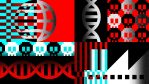Apple TV now possible on PC

November 7, 2022
What is Apple TV+?
Apple TV+ is the Netflix alternative that the giant plans to use to enter the entertainment market. Unlike other similar platforms, this one has the particularity that it only allows you to watch series and movies produced by this company (known as Apple Originals), and although the content catalog is somewhat limited, you will be able to access existing content.
This streaming service is available on a variety of platforms. Access the Apple TV+ catalog to watch series and movies anywhere you have an operating system and device. However, as usual, Apple makes things so easy within its own ecosystem that this content can be a little tricky to watch on other platforms for Windows, for example, there is no official app to access this content from your PC. There are easy ways to get an app that works 100%, but they’re all fine.
How much does it cost?
It is possible to get it for free because of the Apple TV+ streaming service if you buy an iOS device you can have three months free, but after this period you will have to pay a monthly fee to access the TV+ catalog. This service costs €4.99 per month and can be shared with other family members. You can also choose to pay annually for €49.90 valid for 12 months.
If you buy an Apple One package, TV+ is also included in your subscription. However, the prices are already much higher, so you should be clear if you really want to use all the services offered.
If you do not want to install a program, what can you do?
Installing the Apple TV+ app on Windows can be convenient and practical if you use the platform frequently. Ultimately, we abandon the browser-wide (and resource-intensive) dependency in favor of minimized instances designed to load only specific websites. However, if you don’t want to install anything on your PC, you can also access this platform through your browser.
Apple TV+ Web works seamlessly on Windows from Chrome and Edge or Firefox browsers. Interestingly, it has been discontinued for years, so it doesn’t work in Safari for Windows.
How to install an Apple TV+ app on Windows?
To get this Apple TV app on your windows computer just follow these steps:
- Open the latest version of the Microsoft Edge browser.
- Go to the official Apple TV+ website.
- Click on the three dots in the upper right corner of the Edge browser.
- Scroll down to where it says Apps or Applications.
- Click on the “Install this site as an app” option.
How to watch Apple TV+ web player on Windows?
Apple TV+ there is a free trial period available for all new subscribers to enjoy which means you can use the service for free for 7 days.
On the other hand, if you bought a new Apple device with a free 1-year subscription and then started using it, you should also see a redemption option when you sign in with your Apple ID now, enjoy all the content on Apple TV+. If you’re not sure what to watch, check out our picks for the best movies and best series.