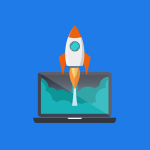Facebook Messenger for your business

October 16, 2022
Did you think Facebook was just a chat network? Well, in recent years, it has become one of the most powerful tools in terms of business, and today you’ll learn how you can get started and some examples of how it can be used to enhance support, transform your advertising, and much more.
Why your business needs Facebook Messenger
Certainly, this social networking site is primarily used to communicate with family and friends. However, if we consider all the things that have happened, we will know that the messaging interface has grown to become a crucial part of a lot of brand marketing strategies.
Actually, it is not the only one, since nowadays, the growth of messaging apps has outpaced even the fastest-growing social networks. Then, if you’re already active on social media, you’ll know that messaging apps have a much higher user retention rate than other mobile apps. So, your users are much less likely to leave the platform, compared to other apps you’re using to communicate.
Moreover, using Facebook Messenger for business not just gives your brand a chance to meet your customers where they’re at but also represents the best way to deepen your customer relationships.
And to top it all off, most consumers prefer live chat to other forms of communication, and the live chat abilities of Messenger can lead to higher levels of customer satisfaction than other channels, like email.
Then, how do you get started with Facebook Messenger for business?
Now that we are on the same page, it is time to set up Facebook Messenger and get busy creating your messaging campaigns. Let ‘s start!
Plan your Messenger strategy
To begin with, it is important that you map out your campaigns and the reasons your brand will be using Facebook Messenger in the first place. Take note of how to do it
1. Define your audience
First of all, ask yourself, whom are you talking to? You have to define your target audience with the aim of designing good strategies to attract their attention. Also, this will help you to determine how you communicate with them, the language you use, and any automations you put in place.
2. Plan your objectives
Think about the problems you’re trying to solve, since the way you use Facebook Messenger will change depending on what goals you’re trying to achieve. For instance, are you trying to improve overall brand awareness? increase levels of customer satisfaction? Improve your sales via in-depth product recommendations?
Furthermore, have you already considered why they’ll be reaching out to you in the first place? You can encourage your customers to send support messages. Do you have an automated bot that delivers gift recommendations? You can also deliver shipping updates via Messenger or something else entirely. It is up to you.
3. Enable the message option for your page
The last step for now is to enable Messenger to use it on your page, and here we will tell you how.
- First, navigate to your business Facebook page and then click on Messenger Tools.
- Then locate the Add the Messenger Button section and click Add button. This will automatically add the message button to your page.
Of course, there are some additional message settings you can adjust while you’re here. To start with, you can turn on instant replies in order to avoid leaving your customers hanging.
If you want to do it, just click the Set up now button under the Set up conversation starters section, which brings you to a new screen where you can set up instant replies. There, you can create an away message, add FAQs, and much more.
To modify this, go to the Messaging section, and look for Starting a Messenger Conversion and you’ll be able to turn on and manage your instant reply section.
By clicking on Instant Replies, you’ll be taken to a screen where you can customize your message. Once you’re finished, make sure the toggle is set to On and you save your changes.
Chosen your preferred messaging option
If you were wondering why Facebook Messenger is perfect for making your business grow, it’s because of the wide variety of messaging options you can use to stay in touch with your customers.
Remember that the approach you take will depend on the goals you defined in the previous section, but in any case, here are the big three messaging approaches you’ll be using with Facebook Messenger:
1. Manual messaging
Perhaps the easiest approach is that, whenever you receive a message, you’ll fire up Messenger and respond as if you were writing to a friend. Despite being more time-intensive, it can be a great way to get started integrating Facebook Messenger into your business.
You can also add automated elements to your manual messaging campaigns. For instance, you can set automatic away messages when you’re not logged in, instant greetings, and more.
2. Automated messaging
It is a completely hands-off experience. So, instead of directly engaging with your customers, you’ll create a series of questions and answer scripts. However, take into account that all these scripts are created with a specific goal in mind.
That’s why you have to ask yourself: What do I want to do and what do I want to communicate? Maybe you want to drive traffic whenever you publish a new blog post? Or, encourage your fans to sign up for a new webinar you’re promoting?
Automated messages start with the end objective in mind and build out from there. You can also use automated messages to answer your customers’ most common questions and concerns. For small local businesses, this can be incredibly valuable.
3. Using a third party chatbot service
Another option to have a completely hands-off experience is to work with a third-party developer or service. Likewise, you can create automated responses that answer your customer’s most common concerns. This helps to free up your support team to deal with more challenging issues.
What’s more, you can establish a hand-off point where your bot will eventually direct the request to a live representative so that your customers can solve all their doubts.
Ideas for using Facebook Messenger for your business
In this section, you’ll learn about the four most common ways businesses are using Facebook Messenger because there’s no one and done approach for integrating it into your business.
Basically, it depends on the type of business you run and where using a messenger app can enhance your marketing activities and customer relationships. For example, will Facebook Messenger be your preferred method of support? Will you use it in conjunction with your advertising activities?
1. Use chatbots to deliver content to users
Chatbots are one of the most innovative and exciting ways to use Facebook Messenger for business. This powerful feature can be used across nearly every aspect of your business, from automating product recommendations, to customer support and even content delivery.
To give you an example, we have the Food Network that uses a Facebook Messenger chatbot to help their users to find the perfect recipe by answering some questions about the ingredients they currently have on hand and the bot will automatically recommend recipes from the Food Network website.
On the other hand, we have Domino’s which allows users to order, track, or contact customer support right from the chat. And after they select an option the chatbot will guide them through the entire experience.
This also allows customers to place an order quickly, and it even remembers customers’ past orders and asks them if they’d like to make the same order again. So you won’t have to worry about getting distracted throughout the ordering process, because you will be able to complete your order in a matter of seconds.
2. Click-to-Messenger ads
This is another of the innovative features of Facebook Messenger. Their click-to-send-message announcements are heavily focused on getting new visitors to start a conversation on Messenger.
This feature allows you to assess the effectiveness of your campaigns without having to conduct a lengthy analysis, which takes more time and, in many cases, money. Let’s look at an example:
DS Automobiles, a French automobile manufacturer, was experiencing a high drop-off rate when collecting leads through its website form and was looking for a better solution.
So, they employed Facebook ads that linked directly to Facebook Messenger. From that campaign, they saw a 76% increase in test-drive leads, a 42% decrease in cost per lead, and 21% more leads from Messenger than from their website.
3. Provide customer support
Social media networks are a place where users vent about a variety of topics, and businesses are no exception. However, you can use these moments to turn them into positive experiences that will strengthen your relationship with your customers.
For example, many times, consumers use your company’s Facebook page to comment on any concerns or problems they are experiencing. So instead of responding to the request in public, you can take this opportunity to send a private message.
With this feature, you can respond privately to a public post, and what’s more, you can manage all your customer service requests with Facebook Messenger, so customers don’t have to create an email ticket through the support form on your site, you can have them send you a Facebook message.
4. Reconnect with customers one-on-one
As we’ve said throughout this post, Facebook Messenger allows you to interact in depth with your prospects, and since its inception, it has been a peer-to-peer messaging platform and still retains its aesthetics. Technically, it’s a great way to engage personally with your customers. Even when you’re a corporation.
For example, mass retailer QVC was able to use Messenger to send sponsored messages to people they recently chatted with. This type of re-engagement was able to revive dead conversions and convert these people into new customers.
Previously, the company had already been using Messenger for support requests and ongoing promotions. They then created a new ad series targeting people who had already interacted with Messenger, and as a result, they got a 5.3x higher return on ad spend compared to other advertising channels.
Summing it up
Facebook Messenger is currently the network that reaches over a billion people, and the wisest thing you could do now is to integrate it into your marketing strategies to grow your business quickly. Nonetheless, it is important to start small and integrate it slowly into your existing business so that you can analyze your customers’ reaction to the new messaging system.