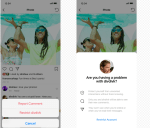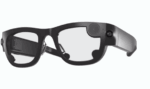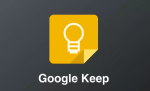Forgot your YouTube Account Email? Here’s What to Do

August 2, 2021
Many people create more than one email address for various reasons: it could be a secondary email that will be used for school, for work, or to benefit from Amazon Prime’s 30-day free trial. But this overabundance of email addresses in your possession can become quite problematic when you start forgetting some of them; it is especially troublesome when the email address you forgot is the one linked to your YouTube account. If you can’t remember your YT email, you won’t be able to access your YT account, meaning you won’t get to see your saved videos, playlists, subscriptions, etc. ever again.
If you find yourself in this unpleasant situation, don’t you worry, because I’m here to help you out: in this article, I’m going to explain to you how to recover your lost YouTube account email address!
YouTube account email or Google account email?
Now, if you own a YouTube account, you’ll know for sure that it is linked to your Google account. In order to create a YouTube account, in fact, you’ll need to create a Google account first. Then, through the Google account, you’ll be able to access your YouTube channel with all of its services. As you can see, saying that you forgot your YouTube account email address is not entirely correct, since it is your Google account email that you forgot. Therefore, I’m going to show you the procedure to recover your lost Google account email address.
What to know beforehand…
Before we start, there’s some info you’ll need to know in order to find your Google email address:
– the phone number you linked to your Google account
– your first and last name on your Google account
– your Google account password
If you can’t remember any of these things, recovering your Google account email will be much harder, if not impossible. Google needs as much info as possible to determine it is actually you who’s trying to get that account back.
Here’s how to recover your Google account email address
With that being said, let’s check out how this Google email recovery process works. Just follow the steps below:
– first, go to this link, where you’ll be able to follow the steps to identify your Google account
– enter your phone number

– now enter the full name on your Google account

– then, you’ll receive a verification code on your phone

– enter the 6-digit verification code

– you’ll now see a list of Google accounts that match said phone number and username; choose the one you’re interested in retrieving

– and finally, enter your Google account password

– that’s it!
Now that you got your Google account back, you’ll be able to access your YouTube account as well. In conclusion, I’d like to give you a couple tips to avoid being locked out of your account: write down your email address, password and username, so that you can check them anytime you forget them. Second tip, enable sync on your Google account, a feature that will allow you to always be logged in to your Google account whenever you use Chrome.