Free tools to offer your company online
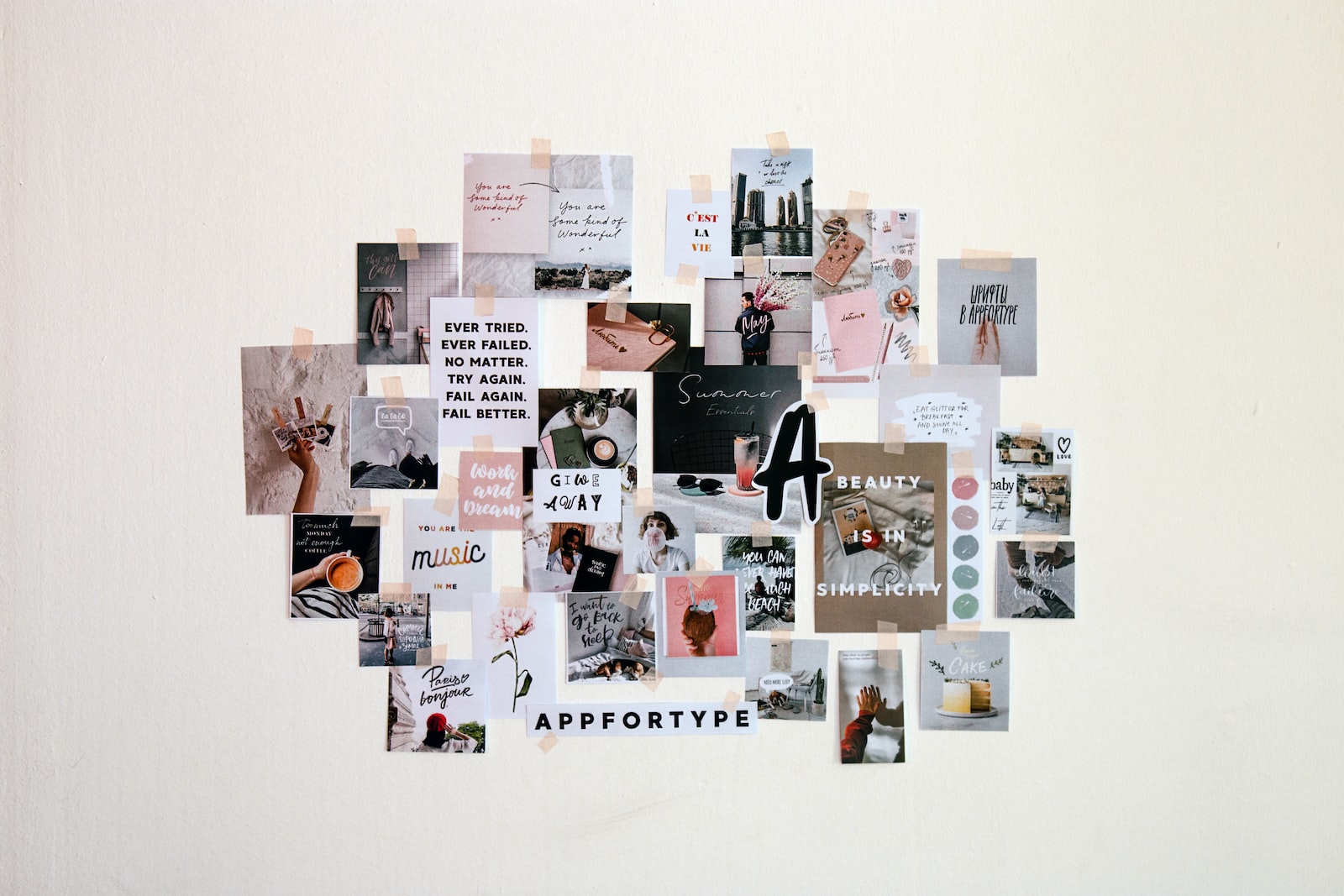
August 25, 2022
For some time now, the internet has been booming in different areas such as security, analytics, short-range networks, processors, operating systems, etc. For this reason, many companies and micro companies offer their products through this medium, and selling online has been very profitable for these companies since they can offer orders to pick up in the store or by courier, so it should be recognized that the inventory is online and easy to find in different browsers,
How to show your products on Google?
Since Google is a browser too big and it offers many free tools to create a platform, manage the business, and ensure that the online store is visible nationally and internationally, for this reason, it is good to select a good tool that although they are not well known or many are undervalued these tools make you can show your products on Google effectively and easy to use.
This tool is Google My Business this is one of the versions of Google for a business listing in this tool will add all the necessary information for your business and will be registered and saved as a directory, what makes Google My Business different from a yellow page is that you will get much more information such as images, videos, publications, own profile services, and products, giving a prominent location in the search.
How to set up or start Google My Business?
1. Create a Google profile.
2. Once logged in select ‘Start Now in the top right corner of the page.
3. Click Next and you will be taken to a page where you can add your business address.
4. After setting your location or service area, you will be prompted to choose a business category.
5. Verify your business you can verify by postcard, phone, email, instant, or bulk verification.
6. Once you have set up all the information, you can start adding your products.
How to add products to your website?
1. Log in.
2. Find the products link on the left-hand side.
3. Select add product.
4. Fill in the fields like photo, price or price ranges, category, description, and button.
Google merchant center is also a free tool that offers us to load and store different product data to be available on Google Shopping, in addition to offering ads and other browser services, these products can be viewed in various locations in different countries, also includes search properties and tab, Google images, Google Lens and ads.
How to set up or start the Google merchant center?
1. You must be logged in to Google.
2. Add your company information.
3. You must determine where your products will be purchased.
4. You must select the platforms where you can offer the services you provide.
5. You must select an application where they can contact you.
How to add products to the Google merchant center?
1. Click on Products you can add one or several products, but they must be added individually.
2. You must complete all the fields of title, link, and price are all required.
3. You must make sure your feed contains the correct attributes before uploading.
Recommendations:
When you start with an online store, you should learn how to display your products in Google using simple tools and that search engines can offer your products to sell and where they will be found, so it is important to take some time to upload your products, descriptions of your products or services and upload images this will make it easier for your customers to find what they are looking for and Google will facilitate that search for your business.




