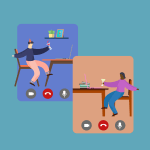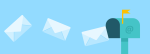How to update your Google account for age requirement

February 19, 2022
To manage your Google account you need to match the minimum age required with the account associated with your country. If Google finds out that you don’t satisfy the age requirement due to the fact you are not old enough, you will need to set up your account in order to make it possible for your parents to supervise it, in a period of time no longer than 14 days. You can also prove that you have the age requirement to manage your account.You should Remember that during this period, so during these 14 days, you can easily log in and use your account regularly. If your account is linked to your school, job or any other organization, your account can’t be supervisioned by your parents. In that case, your account will be disabled immediately. Be aware that if you choose not to enable the supervision or you don’t allow Google to verify your age, your account will be blocked for 30 days. Having a blocked account means that your published contents will not be visible. To make an example, if you are Youtuber while your account is blocked, all of your videos that you uploaded will be hidden and to make them visible again, it will take a few days to make it possible and to make your followers happy.
Set up supervision for your account If you don’t meet the age requirement that Google asks, you can simply ask one of your parents, or a supervisor, to use their Google Account to allow the supervision so that you can continue using your account safely. After you insert your date of birth, you have 14 days to enable the supervision before the account gets blocked. You should note that it is not possible to set up the supervision for a Brand Account. So, if you have a Brand Account and you want to set up the supervision, you have to change or delete who manages your Brand Account.
How to verify your age You can verify your age with a government issued ID card or with a credit card. If you choose the second option, any temporary authorization will be refunded. Otherwise, if you verify your age with your ID, your photo will be deleted after finishing the operation. If you don’t know how to proceed, don’t worry because you will receive the instructions on how to upload a valid ID or how to insert the credit card information. To ensure safety, Google will never ask you to give this type of information by email.