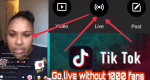How to use Apple Pay for payments

June 3, 2021
With the technological advances that have become evident in recent years, we have found mechanisms that make our daily lives easier, through different activities, such as: communication regardless of distance, access to information and the implementation of cashless payments, even without having to carry cards everywhere.
It’s amazing, isn’t it, to be able to go out and only need your mobile phone to make payments quickly and easily. That is why today we will talk about How to use Apple Pay for payments.
¿What is Apple Pay?
Apple Pay is a contactless mobile payment service available for Apple devices; through this mechanism, iPhone or Apple Watch users can make payments for their purchases by simply swiping their device instead of a card.
With this technology that facilitates transactions, it seeks to displace the use of physical cards and cash in a reliable way, for which it uses biometric verification such as Face ID (face scanning to unlock the mobile device) or fingerprint through Touch ID (fingerprint authentication).
How to use Apple Pay
To make use of this tool you should consider:
- Be over 18 years old.
- Have an iPhone with Face ID or Touch ID and an Apple ID signed into iCloud.
- Your device must have the latest version of iOS or watchOS.
- You must have a credit or debit card with one of the banks accepted by the platform (Visa, MasterCard, American Express, etc.).
Now, if you meet these requirements, follow the steps below:
Set up Apple Pay on your iPhone: On your iPhone, go to the Wallet app and select the + icon, then Add Card and fill in the details. Once your details are verified, click Next and you’re done.
Link your card on your Apple Watch: open the Apple Watch app on your iPhone and go to My Watch and select it, then select Wallet and Apple Pay, you can now Add Card and complete your details.
Check Apple Pay locations: with your iPhone or Apple Watch, you can pay in shops, restaurants, taxis and more.
Payment with Face ID: double tap the side button, once your card appears, confirm using Face ID or type in the code, finally, brings the top of your device close to the reader and a check mark should appear and Done.
Touch ID payment: unlock your phone with your fingerprint on the sensor and hold it close to the reader until the checkmark appears and OK.
Payment with Apple Watch: double click on the side button and bring the screen close to the reader and once you feel a light tap and OK appears, your payment is done.
Finally, keep in mind that you can make your payments through apps or in-apps, online or in Safari, and you can check the history of your Wallet transactions at any time.
As you can see, with Apple Pay you can make your payments easily and securely; if you love Apple products, don’t hesitate to explore the diversity of tools that Apple offers you, take advantage!