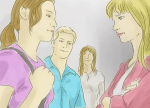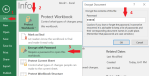Instagram: Upload IGTV Videos and View Insights

July 6, 2021
IGTV, for those who don’t know, is Instagram‘s feature that allows users to create immersive long-form videos. We could say that IGTV offers creators the opportunity of telling a whole story thanks to the longer format, since there’s much more time available to do so. In fact, the main difference between an IGTV video and a regular IG video is the length. IGTV videos have a maximum length of 15 minutes when they get uploaded from a mobile device, while they can go up to 60 minutes when uploaded from the web version of Instagram. A regular IG video can only be 1 minute long, which can be problematic in a way, since it demands a little creativity on the creator’s part: fitting a piece of interesting content in a 60 seconds video format can be a challenge sometimes. Instead, with longer IGTV videos businesses and creators have the opportunity of putting out more in depth content, like, for instance, detailed reviews of products and services. IGTV is therefore a feature that helps Instagram users get to know their favorite brands and creators more. Apart from the length aspect, IGTV videos work just like any other piece of media on Instagram. They can be liked, commented on and shared with friends as for Stories, photos and videos you see in your Feed.
With that being said, in this article we’re going to learn how to upload an IGTV video on Instagram, and we’ll also find out what video Insights are and how you can view them!
How to post an IGTV video
IGTV videos are available to anyone on Instagram, and creating one is very simple. Here’s how it’s done if you’re interested:
MOBILE
– go to your Instagram profile
– tap the + icon at the top right

– now select IGTV Video

– choose one of your videos from your device, and post!
COMPUTER
– go to your Instagram profile
– click IGTV between Posts and Saved

– upload a video from your computer, and post!


Who can see all of their IGTV video Insights?
While every Instagram profile is allowed to upload IGTV videos, there are special types of profiles that can also view specific IGTV videos’ Insights. What are Insights? Well, video Insights are, simply put, information that tells you how your post is performing. Such information consists in likes, comments, view count, average percent of video watched and audience retention graph. Only Professional or Creator accounts can view the last two pieces of information, though. Insights are in fact a useful way of understanding how your profile is growing from a business or influencer standpoint. Regular profiles generally don’t need this kind of information. So, if you own a regular personal profile and want to get all of these Insights, switch to a Professional Account or a Creator Account.
View your video’s Insights
Once you do, follow these steps to view your IGTV video Insights:
– go to your Instagram profile
– now tap the play icon below your bio
– select the video you want to see Insights for
– then tap the three menu dots at the top of the video
– and lastly, tap View Insights