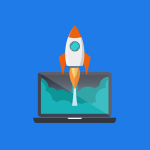Meet Microsoft Designer and Image Creator
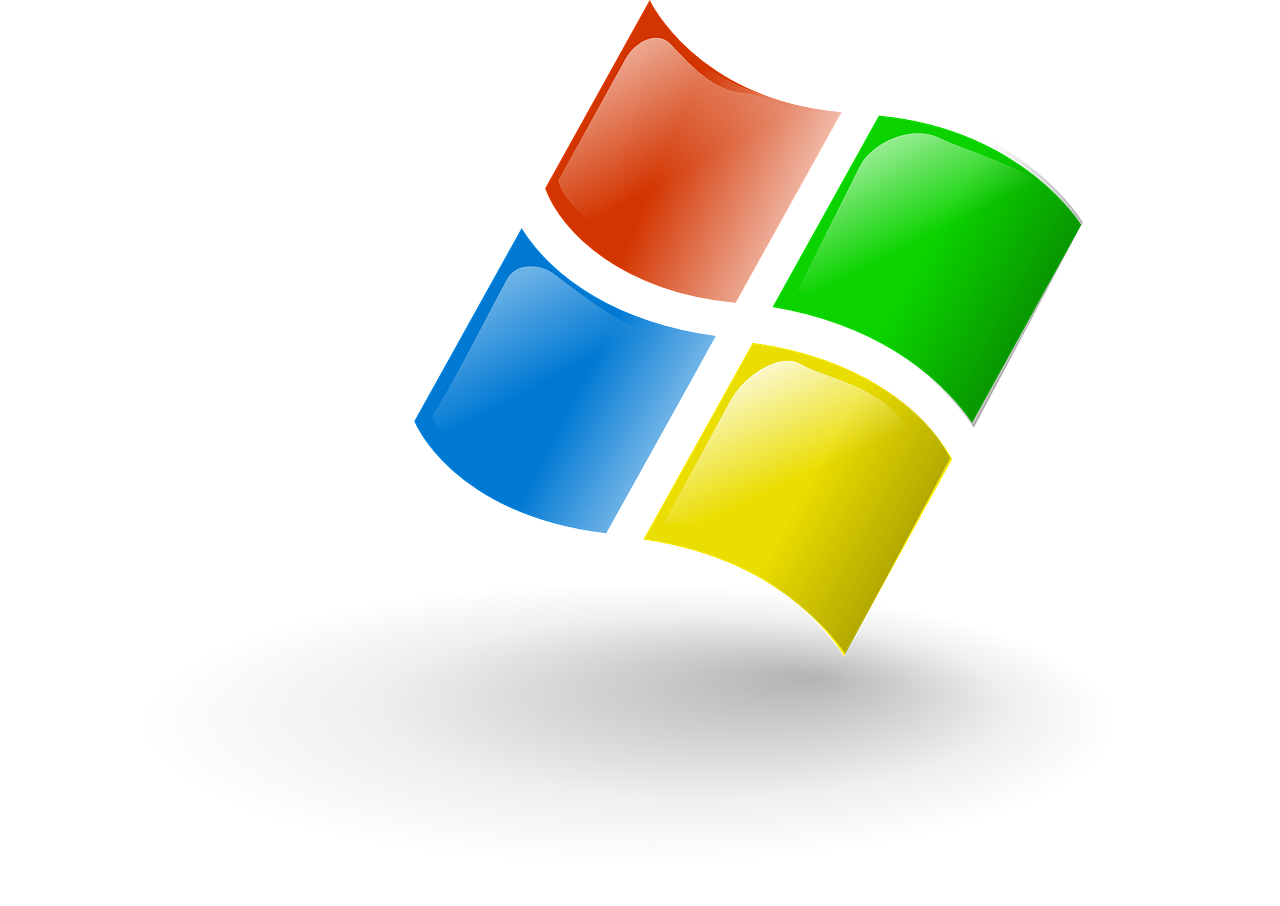
October 19, 2022
One of the new apps in Microsoft 365, Microsoft Edge, and Bing is the new Microsoft Designer, which helps users have a better experience for graphic design-related work. It’s also powered by best-in-class AI, including DALL∙E 2, so you can connect and create on PC using the power of the cloud, as well as machine learning and AI.
Designer allows users to create more easily, also to organize and implement their ideas and facilitates the design of posts for social networks, in the same way it has many designs and images.
In order to eliminate all barriers between platform, device and cloud, thanks to the help provided by Artificial Intelligence, the inclusion of Microsoft AI and DALL∙E 2 makes everything simpler and easier to use for users, in this way you can save a lot of time to achieve even more creative things and great work regardless of the experience in this field at all.
Content creation has been an area of innovation for PC essential tasks, including a single person or a single industry, anyone can make creative content, which is also quite conducive to business and sales. For example, around 20 million consumers in the United States create and monetize their content online, which helps a lot to buy online because nowadays this is a more profitable medium for both sellers and customers.
New creator tools in Microsoft 365, Microsoft Edge, and Bing
As said before, the new tools and applications were created with the purpose of helping users to have more options in their creative works, as well as to clear their imagination and express all their ideas. The main objective was to create solutions for those challenges that arise when starting to create a business or brand (check here some ideas for your company using Microsoft 365), or even for somewhat simple tasks such as creating an invitation card for an event, let’s see some of the challenges that can occur:
- When I have an idea, it’s hard to get started; sometimes it is difficult for an idea to be as we thought it at the beginning.
- When I’m creating content, it’s time-consuming; having to constantly change images and designs consumes more time than we think so that everything is as it is what you want to achieve.
- It’s hard to make unique content that looks great; getting ideas off the ground and making them look professional even without knowing much about design can be tricky with the wrong tool.
- Also, this is very important, sometimes tools are fragmented, and expensive in many cases.
How does Designer work?
With the ‘start from scratch’ option in Designer you can describe the image you want and the app helps you create a unique design and work with that description. Every surface of the app is powered by AI, making the whole job easy and very consistent with what you want to create from the start.
With the ‘design ideas’ function, you can add all the content in the design with a single click, and then you can add and upload the content even directly to your social networks or download them.
This app is born from the famous PowerPoint app, Designer with the help of Artificial Intelligence, comes up with template suggestions as you create a presentation based on the content you are adding.
People are being invited to try it, to give their opinions and suggestions to improve the app and make it the best for everyone, you can also sign up for early access with a preview of the app, this free trial does not have all the features, however, will be added over time.
Another application that has pleased the Microsoft 365 family is Microsoft Clipchamp, which includes a free video editor with many options for users, and also allows any user to create professional-quality videos and content.
Likewise, a new website was created, which helps users to be inspired, save time and improve their skills, this is Microsoft Create, here the Microsoft 365 applications that are already known and new ones are joined to make it easier and creative when creating videos, graphic designs, documents, presentations and more.
Imagine Creator
This option is part of Microsoft Bing, its purpose is for users to find all the correct images they want, many times it is very difficult to find the ideal image, the one you have in your mind that can bring together all the ideas you have, and with this option you will be able to create images that do not yet exist, limited only by your imagination.
Using the DALL∙E 2 technology that is also found in the Microsoft Designer application, Image Creator helps bring your ideas to life, with a description of what you want to include in the image, and even with specific contexts such as location or activity, or even an art style, Image Creator can make the perfect and ideal image for you.
Soon there will be a preview of this option to be able to gather the comments and suggestions of the users, in order to improve, once it is ready it can be accessed using the Bing Images tab and clicking on “Image Creator” or through Image Builder icon in the Microsoft Edge sidebar.