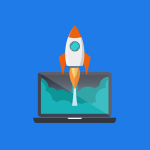The new for Marketing and Ecommerce

October 19, 2022
During the holidays, the online stores on the GoDaddy platform and other platforms are growing more and more, so we are going to see the new updates and how they can help your company grow. Let’s take a look at the new updates, features and options for ecommerce customers and websites:
- Online order notifications on Smart Terminal
Some online stores use Smart Terminal, this allows customers who make purchases online to pick up or deliver, they are sent a notification to the Smart Terminal, also the owners can check the notifications to see the details of the orders. This option helps a lot to be aware of the orders and their process in the order queues.
- Add customer name to order on Smart Terminal via register app
Another new option that Smart Terminal offers is that you can update the names of the clients, you just have to click on Quick Actions and then Add Name.
- Add a Buy Button to your site
Websites + Marketing website owners can add an action button to the payment links in the GoDaddy websites option to receive payments, the payment action button option is like the other options offered such as Header, Introduction , Content and About.
It’s important to have a GoDaddy payments account to create payment links. Here are some examples of how buy buttons can help:
- Online bill pay.
- Accept donations.
- Fundraising.
- Sell a product and/or service.
- Customize order/shipping/booking confirmation
Now with this update you can customize order/shipping/booking confirmation emails, you can also add your company logo or a coupon code, among other options you want, this new option is under “Automations”.
5.Carrier insurance now supported for shipping labels
You can also now find the option to specify insurance for a shipping label (where carriers support it), which is optional for the owner. Also, there are companies that add free insurance for a specific amount which must be specified as part of the purchase of the label in order to make a claim later. This is a great option for security and recovering your losses if packets are lost.
- Zip code level sales tax calculation
You can now configure the sales tax for your online store, in order to do this you must visit your sales tax page and add the sales tax option at the zip code level, after this you must add the states in which they must collect taxes, in this way the tax rates will be calculated and updated daily so that the exact value of the order is known at the time of payment.
- New video highlighting useful Online Store features
Online store owners on the platform can find a featured video of about four minutes, where you can find various features and help you make the best use of your eCommerce store. In your store overview, which can be found under Commerce > Ways to Sell > Online Store.
- Tie time blocks to staff members with Online Appointments
Now online dating can be linked to specific members of your staff, before it could only be linked to the company itself, but now it can be linked to a specific staff member.
- Generate omnicommerce sales reports
You can also now find a new omnichannel commerce reporting area, which has two new sales reports and also access to existing reports for GoDaddy Payments customers.
You can access the reports in Commerce > Reports and settings > Reports. With the new sales reports you can review, The default date range is the last 7 days; custom dates like today, last 30 days, last 90 days; download the reports in CSV format to import it to other systems.
And the reports that are available for sales are:
- Sales by time
- View all sales and order quantity across all sales channels for the specified time period
- Group the data by hour, day, week, or month
- The first row gives a summary of for the time period
- Customize the columns in your report
- Sales by SKU
- View all sales in the selected time period for products with SKUs
- Data displays both sales revenue and unit quantity for each SKU
- More flexibility to set up repeating schedules
Repeating schedules can be set up in Online Appointments, with daily and yearly options, and more flexibility in weekly and monthly options.
- Improved time selectors for Online Appointments
Now divided into 3 fields: hour, minute and am/pm, the time for online appointments can be selected.
- Get shipping rates and print labels via new ShipEngine integration
Now with ShipEngine you can quickly get rates and purchase labels from FedEx, UPS, and USPS, all without leaving GoDaddy, you can just click “Buy Shipping Label” when viewing an order.
- Share product details through Conversations
With the Conversations (chat) option enabled on your website, you can easily access the product catalog and send links to the product details you need.
14.Block full days with Online Appointments and now is easier to find
Users can block entire days on their calendars for online appointments, making it easy to reserve time for vacations, business closures, or any other event, and you’ll also be alerted if there are any events on the days you want to block.
- Concurrent bookings are now individually displayed on the calendar
Now you can find the simultaneous reservations and the separate blocks to make it easier to visualize.
- Return/refund policy reminder
With a reminder on the online store home page, store owners can be reminded to offer and/or review their return/refund policy.
- Breadcrumbs on storefront
You can improve customer shopping experience, with categories set up, your online store customer can now easily go back to parent/child categories right from the breadcrumbs.
- Easy navigation to Online Store page
There is also a new navigation option that is available on most of the Online Store administrative pages, so you can easily return to the main home page.
- Ability to edit existing services recurrence rule
With online dating owners were forced to delete and recreate recurring rules if changes needed to be made, now they can edit it without going through this process.
- Members can easily rebook services
Regular customers can now easily rebook services they have previously ordered by simply going to the booking history and rebooking from there.
- Quick view/buy purchase options
You can now enable the quick view option for your products to make it easier for your customers to buy the products they want, just turn the option on in your site builder’s store settings.
- Auto-populate feature for booking customers
It is no longer necessary to fill in your information when creating an appointment if you have already done so once before, it is now automatically enabled without the need for additional steps or re-filling of information.
- Commerce Plus plan is now available
It’s a brand new commerce plan to support your business growth, including some great features like automated sales tax calculation, a larger product catalog, and higher limits to allow you to scale your business.
- New Overview page for Online Appointments
Depending on the state in which they are, you can find an overview with a variety of data and if you already have the initial configuration process complete, you can find recommendations of steps to follow and links to quickly manage your online store.
- Highest and lowest product sales
Using Commerce Hub you can now find a way for sellers to see their highest and lowest selling products, order volume or even a date range, with this information sellers can know which products are better to make adjustments as needed.
- Updated Commerce and Appointments navigation
The Commerce and Appointments navigation menus have been updated so you can better manage your store and store appointments.
- Updated single-column product photo gallery
The single column display options for mobile devices have also been updated so that the products can be better appreciated in their respective images.
- Color swatches and display buttons
You can also find color options through swatches and buttons, which are in the product gallery and product details.
- Vertical product detail page layout
There is another option you may find which is the vertical product detail page, which better displays tall and wide product images, making it look better.
- New content indicator for our “Tips to boost sales” guide
The guide “Tips to increase sales” has suggestions and step-by-step guides in order to increase your sales, these are updated periodically.