Microsoft Edge tests a new dedicated search bar
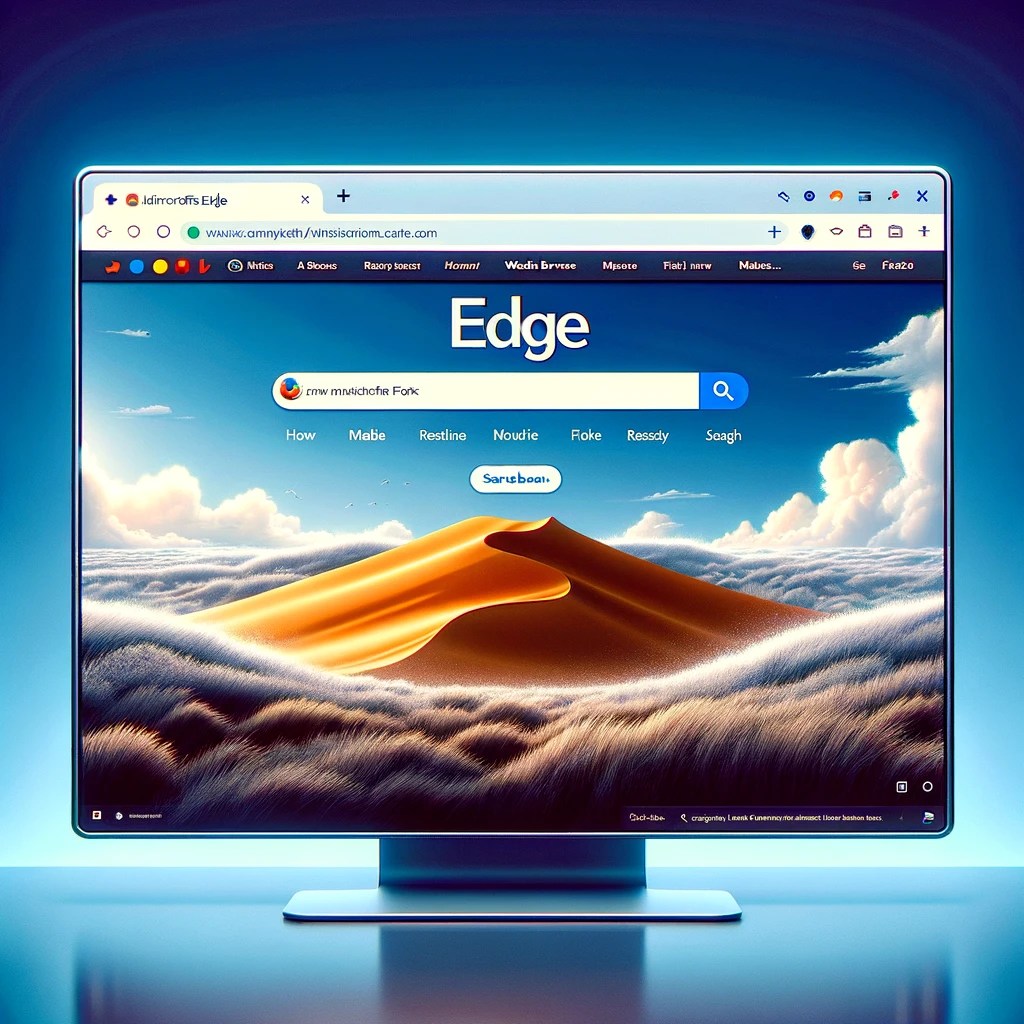
February 29, 2024
Microsoft Edge, one of the leading web browsers, is testing a new feature that allows the addition of a second search bar next to the address bar, similar to what is already present in Mozilla Firefox. This new search bar appeared in the Canary version of Microsoft Edge after a recent update, but has not yet been rolled out to all devices, indicating that it is an A/B test.
Unlike the address bar, this second search bar is not intended for typing URLs directly, but is specifically designed to search engines such as Google, Bing, or DuckDuckGo. When you type a query into this search bar, you are offered suggestions that you can select to open a new tab without showing the URLs. It is therefore a tool designed exclusively for searches.
The benefits of a second search bar
The addition of a second search bar offers several benefits to users. Microsoft Edge seems to have taken a cue from Firefox to introduce this feature. One of the biggest benefits is the presence of real-time search suggestions in the search bar, keeping browsing and typing URLs separate. This means that you can enable search suggestions without sending your queries to search engines. Also, if you are concerned about privacy while typing in the address bar, having a dedicated search bar can keep your personal searches separate. It is also useful to compare search results on different engines without losing the original search query when converting to a URL.
– Leopeva64 (@Leopeva64) February 19, 2024
Microsoft Edge ‘s second search bar also allows you to change the default search engine. This can be especially useful when you want to search for suggestions on different sites, for example TripAdvisor for reviews, Expedia for travel packages, and Instagram for real photos. With a single search bar, you would have to enter the query on TripAdvisor, and then to continue the search, you would have to re-enter the same query on Expedia and again on Instagram, which can be somewhat inconvenient. With a second search bar, just type the main query once. Then, you can quickly switch between TripAdvisor, Expedia and Instagram by clicking on the respective icons next to the search bar.
Options for users
The introduction of a second search bar could also be an option for users who prefer the old method of having separate bars for URLs and searches. This provides a choice for users with different preferences. Also, it could be a move by Microsoft to promote the Bing search engine. You can disable this feature if you do not like it.
Copilot opens by hovering over it with the cursor
Another new feature I noticed is that Copilot opens automatically when I hover over the icon in Microsoft Edge. This feature may still be in the experimental stage and we do not know if it will be implemented in the stable version of the browser.








