ProofHub is the all-in-one project planning software You need to start using now!
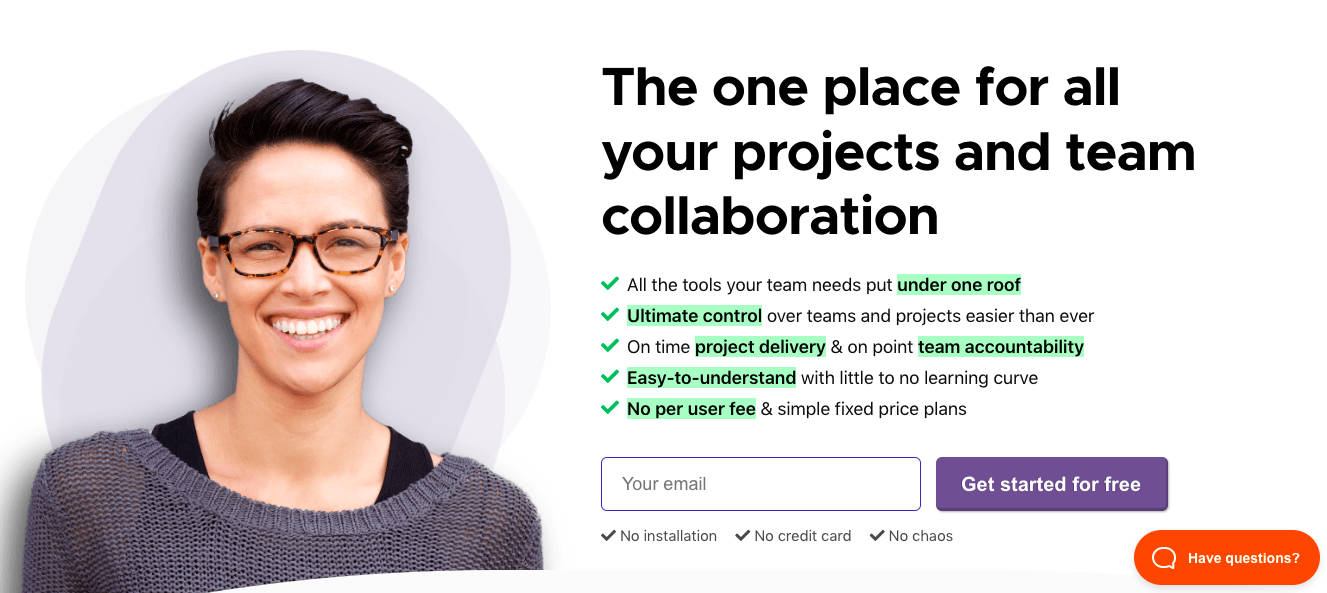
October 7, 2022
We got in touch with Vartika Kashyap, chief marketing officer at ProofHub, a company who helps people plan, manage, connect, share, and do everything from a single tool. People from different countries, languages, cultures, time zones and work backgrounds are using ProofHub to work the easiest, fastest and smartest way they can.
Dear Vartika, thank You for Your time! Please tell us how ProofHub works and why workers are using it from anywhere in the world.
ProofHub is an easy-to-use, highly functional project management and team collaboration software designed to enable businesses and teams (of any size) with easy project management and achieve seamless collaboration on work from anywhere in the world.
ProofHub offers a suite of tools in a centralized location that allows users to streamline workflows and organize their work in easy, manageable steps to help them deliver successful projects.
ProofHub works in the following easy steps:
- Plan & manage projects. With ProofHub, you can easily plan and manage projects with features like Gantt charts, Table view, Kanban board, and Scheduling calendar
- Assign & prioritize tasks. ProofHub allows project managers to create, assign, prioritize, and track tasks through its smart task management system and features like timesheets, custom fields, and labeling.
- Collaborate with the team. Using ProofHub, you can collaborate with your team members and clients from anywhere in the world through features like Chat, Discussions, Online proofing, File management, Real-time updates, Note-making, @Mentions, etc.
- Track progress. You can track progress of all projects and tasks with multiple views – Gantt view, Reports, and Kanban software view.
Can ProofHub integrate other tools?
Yes, ProofHub offers integration with popular apps, like FreshBooks Classic, FreshBooks, QuickBooks, Google Calendar, iCal, Box, Dropbox, Google Drive, OneDrive and Outlook, bringing them all together within ProofHub.

Show us product overviews, which are the most popular features to plan, collaborate, organize and deliver work with ProofHub.
For a detailed understanding of how project teams can use ProofHub and its suite of features effectively for project management, you can visit the link.
The most popular features to plan, collaborate, organize, and deliver work with ProofHub are as follows
- Planning Features
- Table view
- Kanban board
- Gantt charts
- Calendar view
- Custom workflows
- Custom roles
- Task assignment and setting deadlines
- Collaboration features
- Discussions
- @Mentions
- Individual and Group Chat
- Proofing
- E-mail in
- Announcements
- Organization features
- Scheduling calendar
- Notes, stickies, bookmarks
- File versioning control
- File and docs
- Project templates
- Forms
- Project Delivery features
- Project and resource reports
- Workload reports
- Timesheets
- Project overview
- Project progress report
- Daily agenda

What is the best way to get started with ProofHub?
The best way to get started with ProofHub is by requesting a demo or signing up for a free 14-day trial. Doing this will help you understand how ProofHub works and how you and your team can achieve improved planning, organization, collaboration and execution of tasks and projects from a single platform. You can book a demo and start your 14-day free trial at ProofHub by clicking here, don’t miss it!








