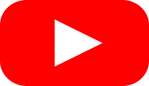What to do when videos are no playing on YouTube

March 14, 2022
Let’s see how to solve video playback problems. First of all you should know that many factors can cause video playback problems, such as poor internet connection or directly to the device. So if you see one of these messages appear in your notifications, you may have a problem with playing the video. These messages could be: an error has been occurred, playback error, press to try again, connection to server lost, this video is not available. If at this point you can solve the Internet connection problems or the problems of your device, then the video can be played without problems and interruptions of any kind. To be able to resolve these internet connection problems, follow these steps. The quality of the network you have at home affects the playback of YouTube videos or HD videos in general. So you can check the resolution of the video you want to watch and also the recommended speed needed for playback. The second piece of advice I would like to give you is to try running a speed test of your connection to check if your Internet can support the resolution of the video you have selected. If you encounter a negative result in this, you can still change the quality of the video you want to see to improve the viewing of it. When running this test, however, remember that the actual speed your device gets may actually change from the number detected by the test. This difference can happen due to some factors such as: the performance of your WiFi, the time of day, the way your ISP connects to YouTube, and above all the number of devices that are using that same network at the same time. As obviously if there are more devices on your network, the connection is shared among all. So remember that the more devices share the same network, the slower the connection. Furthermore, you also have the opportunity to check if your Internet Service Provider is’ HD verified by visiting the Video Quality Report website. Instead, if you are also interested in discovering new information on how your videos are produced, go to the site Stats for Nerds.