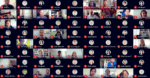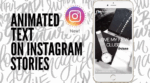What to Do When Your Facebook Account gets Stolen

April 7, 2021
Having a Facebook account is almost taken for granted nowadays. The social media platform is, in fact, the biggest of all, with a staggering 2.7 billion monthly active users only in the second quarter of 2020. The app is very useful for keeping in touch with the people of your life, it allows you to know what your friends are up to at the moment and can also help you promote your brand if you’re a small business owner.
That’s all fine and dandy, but sometimes nasty things go on on the web, like identity theft. Facebook can only do so much to protect its users, so, it may occur to you that your account gets hacked. How can you tell when such a thing happens? Well, if you can’t log into your FB account – although you’re sure that the authentication credentials you entered are right – you’re probably the victim of a cyber attack, and the hacker that got ahold of your user name and password most likely changed them, so that you can’t access your account anymore. Data theft of this kind can be a major threat to your safety, because now the cyber criminal has access to all of your sensitive information, making you extremely vulnerable and exposed.

Another way of knowing if someone stole your account without changing the credentials is checking if there’s some suspicious activity going on: if you don’t remember liking a post or commenting something, for example, a stranger might have accessed and used your account.
What now? You might think about letting go of your current (hacked) account and creating a new one. But we’re here to tell you that it is completely possible to get your Facebook account back after it was hacked. So, keep reading the article if you want to know more about it!
Recover your Facebook account
You can recover your account by easily signalling to Facebook that it was hacked. Facebook will then start the account recovery procedure. Once you’ve got your profile back you can implement safety measures, like two-factor authentication and also notifications about log ins from unknown devices, so that getting access to your account will be much harder to strangers.
– first, go to this page

– under “Hacked Accounts”, click on “I think my Facebook account was hacked or someone is using it without my permission”

– now, there are two routes you can take:
— in the “Try Guided Help” box, you can select “Get started” to get help from Facebook’s help tool, that will walk you through the steps to resolve your issue

— or you can go here, check the “Someone else got into my account without my permission” box and follow the instructions. Of course, you can check any other box that precisely describes your situation


– now, once Facebook analyzes your account activity, you’ll be asked primarily to do three things:
— set a new password
— check the apps that recently interacted with your account
— check recent activity on your account
– follow each step, and at the end of the process you should be able to access your account, after having deleted all of the suspect activity
We hope that it all goes well for you!