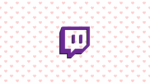YouTube Without Ads: Here’s How to Make it Possible

November 15, 2021
If you’ve spent even a very short period of time on YouTube, you most likely have noticed that advertisements have a rather strong presence on the video broadcasting platform. A few years back, in fact, YouTube has started turning into a sort of heaven for advertisers. The reason as to why this happened is very simple: with over 2 billion monthly users, YouTube is among the most popular and influential social media platforms on the Internet. Considering such numbers, it’s only natural that this goldmine of a website garnered the attention of advertisers over the years. The reach that YouTube has couldn’t go unnoticed, so here we are in this day and age, trying to enjoy our favorite video content on a platform that’s flooded with, more often than not, unwelcome ads.
Wouldn’t it be great to find a way to get rid of YouTube ads once and for all? Of course it would: that’s why, in this article, we’re going to find out how to watch YouTube videos without ads!
What are YouTube ads?
Before we go over the methods that can help us block YouTube ads, let’s talk a bit about what these ads are and how they work.
The types of YouTube ads that we all know and hate are pre-roll and mid-roll ads. They can be skippable or unskippable, depending on how lucky you are. The first type plays before the video starts, while the latter pops up mid-video to disrupt your attentive viewing. Pre-roll and mid-roll ads can be super annoying especially when you’re listening to one of your playlists, since they abruptly interrupt the flow of the playlist. Things get significantly more infuriating when you’re hit with the unskippable double ad, a truly evil entity.
Ads are most rampant on very popular videos, meaning videos that perform well views and rating-wise, because they have a lot more potential to be clicked on, and also because companies prefer associating with well-received content.
The only good thing about ads is that by watching them you can support your favorite YouTube creators. Video makers on the platform have the chance of earning money via ad revenue, but in order to do so viewers need to watch the full ad without skipping it. Keep this in mind before you decide to block YouTube ads.
The 2 best methods for blocking YouTube ads
Now, on to the fun part, here are the main ways in which you can avoid getting ads on videos:
– install an ad blocker
– pay for a YouTube Premium subscription
1) Adblock Plus
Ad blockers are browser extensions or mobile apps that essentially pick up on and block advertisements – video ads, pop-ups, banners, etc. – on any site you visit, including YouTube. For this article I chose Adblock Plus, given its compatibility with all of the most used web browsers (as an extension) and mobile operating systems (as an app). In fact, this useful tool is available on Chrome, Firefox, Safari, Internet Explorer, Microsoft Edge, Opera and Yandex Browser, but you can also download it on your Android or iOS device.
Go to this page and try it yourself, completely for free!
2) YouTube Premium
YouTube Premium is another great solution for blocking ads, although it’s not free: once your 1-month free trial is over, you’ll need to pay $12 a month for a subscription. The choice is up to you. If you’re interested in YouTube Premium, just do the following:
– go to the YouTube app and log into your account
– tap your icon at the top right
– select Get YouTube Premium
– now tap TRY IT FREE to get a 1-month free trial
– lastly, you’ll have to enter your billing information; you’ll be reminded of the free trial expiration 7 days before it ends