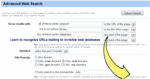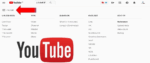Control what others see about you across Google services

March 16, 2021
Today, privacy has become a very important factor for users. We control a lot of data and information every day. Many services and platforms that are part of our daily life may use this information for profit. However, in other cases, we ourselves place the data on a network that can be viewed by third parties. Sometimes we don’t know that this information is available to other users.
Google services
There are many services that Google offers for free and more and more people join them every day. This means that many of us already have a Google Account, which gives us access to almost all the services it offers, such as Gmail, Chrome, Youtube, Google Play or Google Drive.
While with a single account we can access all these services, it also means that our data is in several parts distributed by these applications, and that’s where people with not very good intentions come in that they can take advantage of any security flaws to get hold of information that might be sensitive to us.
This causes our account data to be in several distributed sites and hence the risk that those users with worse thoughts will leverage the network to get hold of it and use it with no good intention. That’s why Google considers how to make it easier for users to verify their account and how to control the information displayed about us and the information that other users can see about us.
How to restrict what others see
- Go to your Google Account.
- On the left, view the part where your personal information is and click on it.
- Being inside your personal information, click on what others can see, and then tap “About me”.
- Proceed to change the information you want not to be displayed.
- You will have several categories where you can add or remove information, click on the “More” Add symbol.
- All your information will be displayed where you will decide which one to change from it, when you have already modified what you wanted, select “Edit”.
- You will have the option to delete information that you no longer want this in your account, once you have it displayed, select it and then click “Remove” and follow the steps that will appear on the screen.
What information to show
All those who use the Google service as you do will be able to view your name and profile picture, especially when you communicate with them or share some information with others. It’s where the level of security you want to implement to what others see, whether you want it public or private.
- Sign in to your Google Account.
- Click on your personal information on the left.
- In the “Choose what others can see” section, click “About Me”.
- In the “Information Types” part, you can choose who can see it at this time.
- If you want your information to be private, click the padlock image.
- If you want anyone to be able to see your information, click on the image of two overlapping people.