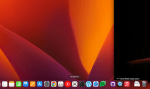Everything you need to know about Spotlight

February 8, 2023
What is Mac Spotlight?
Spotlight is a universal search engine that lives on our Apple devices, both on the iPhone and iPad and the Mac. In the case of the first two, it is accessed by making a gesture from top to bottom on the lock and home screen, but on the Mac, it is accessed by the following keyboard command: command + space.
Enhanced Spotlight features
Incorporated in both iOS and macOS, it offers us the possibility to search for a certain file, or a document or may even be able to find a text fragment inside that document.
1. Wikipedia
Spotlight is linked to Wikipedia, the popular encyclopedia. This way, whenever we want to find information quickly and use this feature, we just must put the word we are interested in and wait for Spotlight to show us the information we are most interested in. For more information, simply click on the corresponding entry.
2. Call a contact
You also don’t have to open the Phone app or go to Contacts to make a call. We just must start typing someone’s name in Spotlight search to find them quickly. Messaging. To make a call, you just need to click on the phone icon to make a call.
3. Specify applications
Another option is to configure which programs we want to show in the search results when we use Spotlight, so we save effort. To do this, we must go to “Settings”, click on “General” and then “Spotlight”. We just must add it to the list of applications and delete the ones we do not want to be displayed in the results. Yes, with iOS 11 we find this list in Programs, Siri, and Search.
4. Start the application
One of the main advantages that Spotlight gives us is the ability to quickly open an application without going to the list of applications. Even if we don’t have the app we want, Spotlight can quickly direct us to the App Store page to download it. To search for an app, go to Spotlight search, enter the name of the app, and quickly see how, when you type, the apps that match these words will appear. To open it, we just need to click on the tool and the system will open it easily.
5. Calculator
Another good option, especially when you read fast without access to the calculator app on your iPhone or Mac, we can use Spotlight to use this feature. To do this, we just must go to the Spotlight search box and enter our task. want to speed read. The system will give us a quick read, according to the “Best Result” conditions.
6. Hidden features
As we have explained, you can search for everything on your Apple devices thanks to Spotlight. But it not only has uses as a search engine for files, photos, contacts, and more, it can also be of great help too:
- Make conversions: from euros to dollars for example. Also, for the metric system.
- Make calculations: perform addition, subtraction, multiplication, and division operations.
- Execute Shortcuts: if you look for a shortcut that you have saved, you will be able to execute it.
- Access from the lock screen: this has been included in iOS 15 and can be great help performing actions without even unlocking our iPhone.