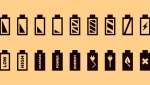Forgot your TikTok Password? Follow these Steps to Reset it!
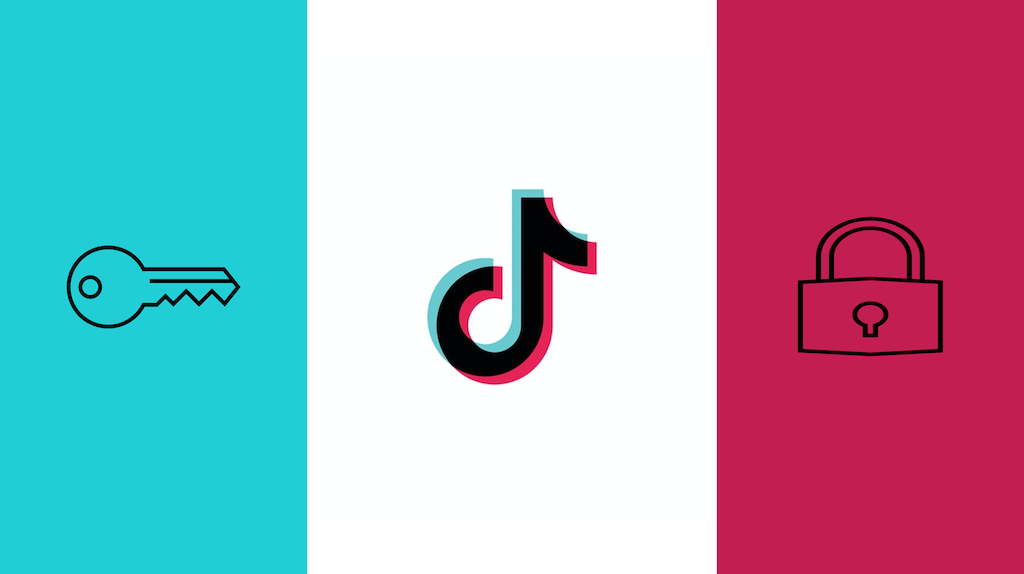
May 15, 2021
When you create an online account, two things are universally regarded as the necessary credentials for logging in: a username, and a password. The username might be occasionally switched with your email, but the password is like a special secret code that you’ll always be asked to enter when accessing your account. Your password is something very personal that should only be known to you, although you might want to share it with a person you truly trust. Nowadays, since we need to use passwords pretty much everywhere, be it for social media accounts – such as a TikTok account – or online bank accounts, we have to keep in mind lots of these secret codes, otherwise we won’t be able to sign into our online profiles.

It is highly recommended that we use a completely new password for each new account we create, because this will provide us with more security on the web. By using the same password on every site, you’re putting yourself at risk of cyber attacks: if someone figures out said password, they could access any other account you have on any platform. But using a brand new password for every platform on the Internet you visit can lead to you completely forgetting a password or two along the way.
We mentioned TikTok earlier, and if you clicked on this article you probably find yourself in the situation we just described. If you forgot your TikTok password and you’re afraid you’ll never be able to use your usual TikTok account ever again, don’t worry: we’re here to tell you how to reset your TikTok password and log into your account as always!
How to reset your TikTok password when logged out
This is what you should do in case you’re currently logged out of your TikTok account and don’t remember your password:
– open the TikTok app on your mobile device
– tap Sign up

– then select Log in at the bottom of the page
– now, tap Use phone / email / username

– choose Email / Username

– select Forgot password?
– decide between Phone number and Email

— option 1: you’ll be sent a new password via SMS after you entered your phone number
— option 2: you’ll be sent an email to the email address you entered containing your password
Note: users who’ve joined TikTok using another social media account will need to reset their passwords from that platform.
How to reset your TikTok password when logged in
You might want to reset your TikTok password for security reasons, for example, in case someone got ahold of your password and hacked your account. By changing your current password you’ll kick out any intruder out of your account, since they won’t be able to log into it anymore.
Follow these steps while you’re still logged in:
– tap Me at the right bottom of the screen to go to your profile

– now tap the three menu dots at the top right corner

– then select Manage account > Password


– follow the instructions on screen
Note: users who’ve joined TikTok using another social media account will need to reset their passwords from that platform.