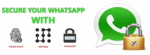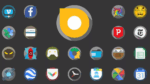How do you fix a black screen of death on an iPhone

March 15, 2021
Black Screen Death, nothing new, in fact, is known as a fairly common problem on desktop PCs and laptops, where users can only view a dark screen. Since mobile technology has expanded everywhere, chip minimization has given way to many miniature computers, such as smartphones, but with it they also dragged the problems already be stalked by large machines, especially computers with iOS operating systems such as iPhone.
Usually, an internal component fails, or it may be that the most recent update caused the system to become corrupted. Or simply fail in the hardware causing errors that compromised the integrity of the entire computer and therefore the screen is completely black. It could also influence a poorly executed screen change, device crash or having submerged it in water or one of the most common, is to subject your phone to jailbreak, which is not advised for the many problems that could lead to you.
Fix black screen on iPhone
Full reset
You can force your iPhone to restart forcibly so that it can help the system to end all processing within which the black screen problem might be causing and then the computer can restart properly.
Press and hold the “Sleep/Activation” button key with the “Start” key and leave it that way for several seconds, until the Apple logo appears on the screen and then restarts.
Restore via iTunes
If you forced restart and the problem is not yet resolved, you should try to restore the factory setting. With this option you should be clear, that all information on your device will be deleted. So you don’t worry too much, what you need to do is back up your iPhone.
- Turn on your desktop or laptop and check if iTunes is installed. If iTunes is not installed, download and install it first, from the App Store.
- While the app is being installed, proceed to connect your iPhone to the computer and you should verify that the program detects and will know when the icon with the thumbnail phone image appears in the menu row in the upper left corner.
- Click on the iPhone icon so you can access the settings and details of your mobile device.
- Within the summary panel, select the “Restore iPhone” option, then a confirmation message will pop out that will be indicating some warnings before proceeding. Then click “Restore”.
- Wait for iTunes to finish the factory restore, once finished, your phone will automatically restart with the new settings and fixes that iTunes has applied to you.
- Once your phone is fully operational, you will be able to restore the previously backed up file.
How to fix your iPhone’s black screen of death through external software
Many times, the problem of the black screen of iPhone, is due to the update of the device. To this fail, the screen is black because the operating system becomes corrupt, to attack this point, there are several software that can help you with this, name you some so that you can choose between one of them.
- FoneDog – iOS system recovery.
- iMyFone Fixppo.
- Tenorshare ReiBoot.
- Wondershare dr. Fone-Repair.
- iMobie PhoneRescue.
- TunesKit iOS System Recovery.