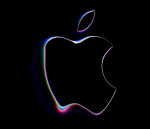How to Disable Automatic Playback in Apple Music

July 4, 2023
The launch of iOS 14 and iPadOS 14 also brought significant improvements to the Apple Music service. The most interesting improvements concerned the “Listen Now” section and the service’s interface.
But the real novelty lies in the “Autoplay” functionality. Thanks to this option, Apple Music can enjoy automatic playback and playback of associated tracks, even after listening to a song or playlist.
What is “Autoplay” in Apple Music?
By default, Apple Music’s “Autoplay” function means that music never stops. Typically, it starts after the last album or playlist, continuing to play random photos from inside or outside the music library. In this way, users can discover new paths and new voices.
Can I disable autoplay in Apple Music?
Apple Music’s Autoplay option is present in the app by default. However, if you don’t want to use it, you can disable it at any time.
How do I disable autoplay in Apple Music on iPad/iPhone?
Disabling autoplay in Apple Music with iPad/iPhone is easy. Here’s what you need to do:
- access the Now Playing display;
- press on the song currently playing;
- click on the Up Next symbol;
- press the auto-play symbol, which is located next to the Play Next command;
- the auto-play command is deactivated.
What is Apple Music?
Apple Music is a music and video streaming service. Apple Inc. designed and developed the platform. The service was born on June 8, 2015, but the official release took place on June 30 of the same year.
With Apple Music, users can count on a wide selection of music, around 70 million tracks. Playback on devices is via audio streaming. Apple Music also offers a personalized service to its users, offering suggestions and musical pointers based on their passions.
Songs are played in standard 256 kbps Advanced Audio Coding (AAC) format. Apple Music also offers lossless audio support. The Dolby Atmos system and audio space create a “space” on tracks remastered in this format. For this reason, users will be able to hear sounds from different directions.
What options does Apple Music offer?
Apple Music offers many attractive features to its users. These are the most important:
- repeat and shuffle music by activating Siri or commands in Apple Music;
- create a queue of songs, thanks to automatic redirection, by leaving similar tracks to be played later or putting them in the queue;
- link texts, to find songs or display text in sync with music.
How much does a subscription to Apple Music cost?
Apple Music offers a 3-month free trial. After that, it offers a range of subscription models:
Voice: 4.99 $ per month;
Students: 5.99 $ per month;
Individual: 10.99 $ per month;
Family: 16.99 $ per month, to be shared by up to 6 members of the same household.
Conclusions
The launch of iOS 14 and iPadOS 14 brought significant improvements to Apple Music, including the introduction of the “Autoplay” functionality. With Autoplay, music never stops, and it automatically plays associated tracks after a song or playlist ends.
This feature allows users to discover new music and artists. However you can disable Autoplay in the Apple Music app. Apple Music itself is a music and video streaming service offering a vast library of around 70 million tracks.
It provides personalized recommendations and supports features like Siri integration, queue creation, and lyrics syncing. Subscription options range from individual plans to family sharing, with prices varying accordingly.