How to Download and View Private Videos on Facebook
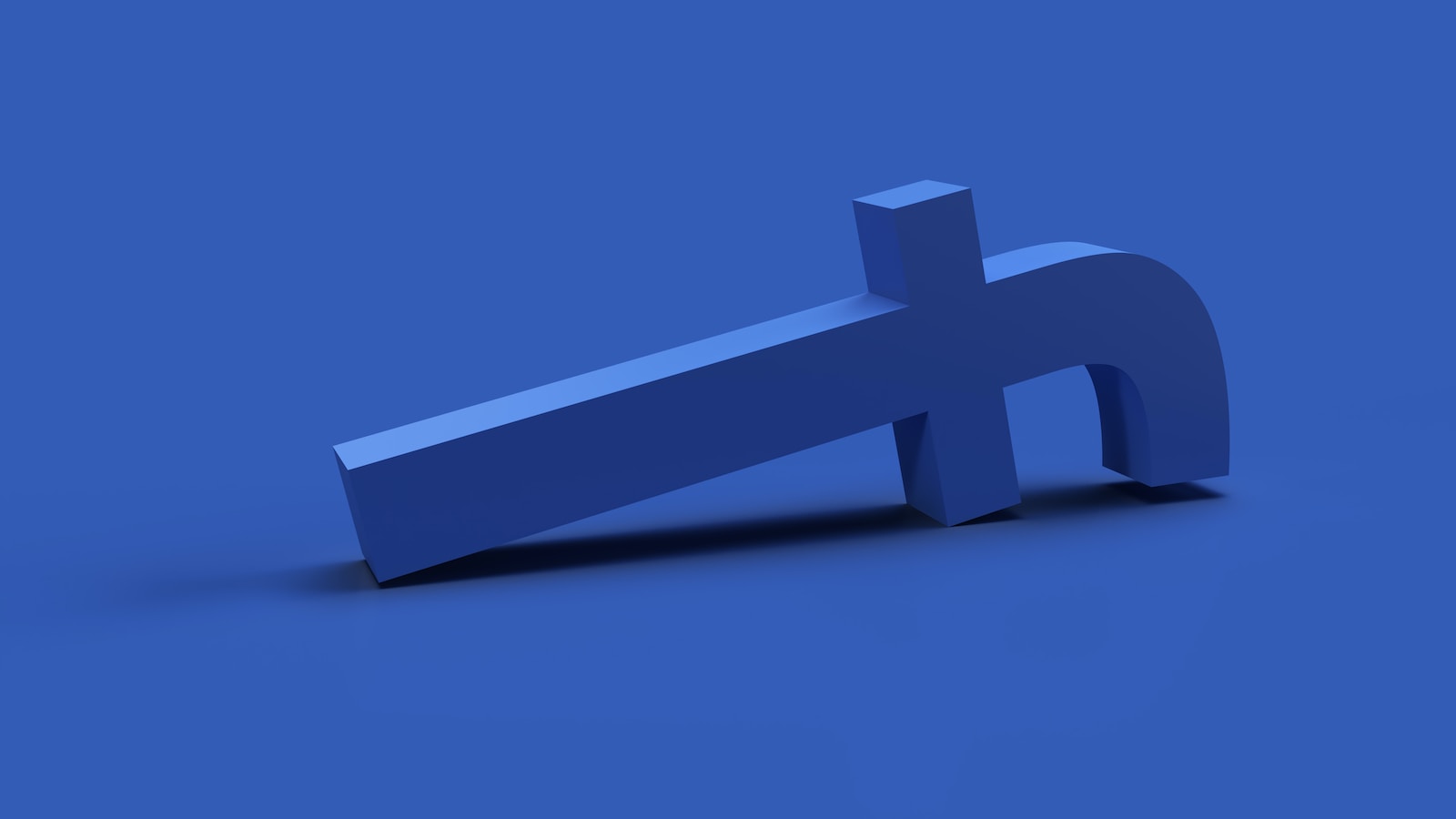
November 14, 2023
If you want to download and view private videos on Facebook, you have several options available, including using third-party tools or directly downloading them from Facebook. Here’s what you can do to download and view private videos on Facebook.
How to Advertise on Facebook in 2023: The Complete Guide
Download Facebook Videos Browser Extension
With the Download Facebook Videos browser extension, you can download both public and private videos from Facebook. It is free and works with Chrome. When you watch a video on Facebook, the extension reads the page’s source code for you and provides a download option. This allows you to use the extension to download videos from secret groups, private profiles, and other hidden locations.
FBDownloader
If you prefer a web-based downloader, there are several services you can try. FBDownloader is a free service that is useful for downloading private Facebook videos because it is simple to use and fast. To use it, you need to copy and paste the video page’s source code, click on Download, and wait a few minutes. Afterward, right-click on the video, select Save As, and assign a name to the file.
Vidsaver
Vidsaver is a website similar to others mentioned earlier. To use it, copy the video source code by pressing Ctrl + U on Windows or Command + Option + U on Mac, paste it into the web app, and press Retrieve. If you want to download public Facebook videos, click on Public Video at the bottom of the page to switch to the other interface.
oDownloader
oDownloader works by copying and pasting the page code and then clicking Download. It also offers other tools to extract content from Twitter, Instagram, YouTube, and other video sites, as well as basic video conversion. You can also download private Facebook videos on your smartphone.
PasteDownload
PasteDownload performs the same operation. It provides a simple way to download private Facebook videos by copying and pasting the video’s source code.
Download Private Facebook Videos Ethically
Before sharing a downloaded video, always remember that if a user wants to keep a video private, they have valid reasons. These reasons could be related to:
- personal data
- sensitive information
- compromising footage
You should never share someone else’s private material in a public forum without their permission. In the case of artists, musicians, and other creative professionals, doing so could even get you into legal trouble. Be cautious and respectful.








